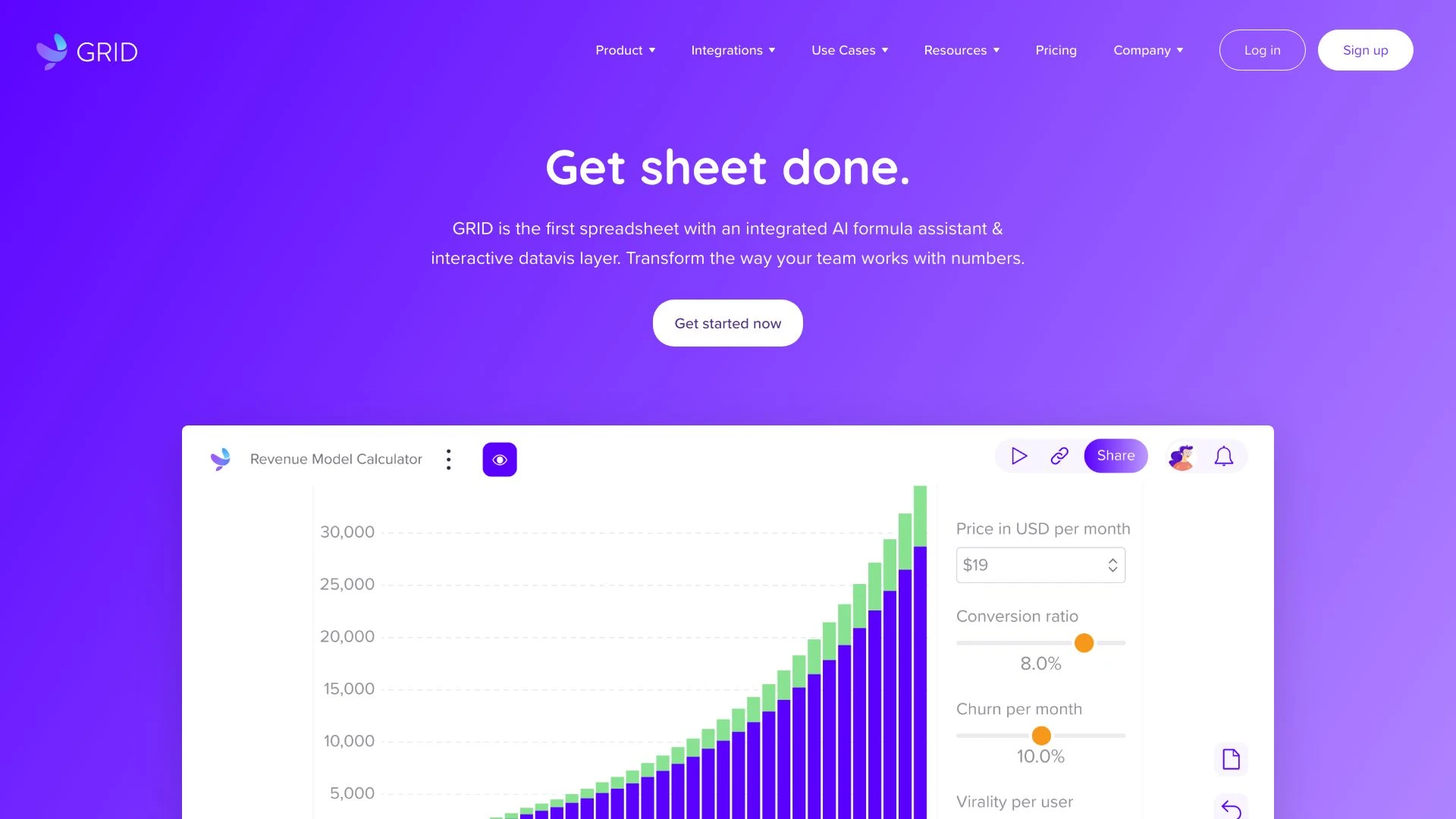GRID
GRID is an intelligent spreadsheet that seamlessly connects and visualizes data from various sources, enhancing data analysis and interactivity.
Product Information
What is GRID?
GRID is a smart spreadsheet interface that allows users to sync, visualize, and analyze data from multiple sources, such as spreadsheets and databases. It provides a familiar spreadsheet environment complemented by powerful integrations with Notion and Airtable. With features like interactivity, a built-in spreadsheet editor, and AI assistants for formulas and charts, GRID simplifies data manipulation and presentation. Users can efficiently build dynamic reports, forecasts, and financial models, facilitating better decision-making.
Core Features
Data synchronization and visualization
AI-assisted formula suggestions
Integrations with Notion and Airtable
Interactive charting capabilities
Built-in spreadsheet editor for easy data manipulation
Embedding options for websites and wikis.
Advantages
Use Cases
Developing business calculators
Crafting financial models
Designing interactive performance dashboards
Tracking marketing campaign metrics
Producing beautiful financial reports
Forecasting future revenue streams.
Frequently Asked Questions
What does GRID do?
GRID syncs and visualizes data from multiple sources, offering an interactive spreadsheet environment for effective data analysis.
How do I use GRID?
To use GRID, connect your data source, choose the data to visualize, and utilize the built-in editor for customization and interactivity.
What are the core features of GRID?
GRID features data synchronization and visualization, a built-in editor, AI formula and chart assistants, and the ability to embed content in other sites.
What are some use cases for GRID?
Typical use cases include building financial models, creating dashboards, and analyzing campaign performance.
Reviews
Primary Tasks For GRID
| # | Task | Popularity | Impact | Follow |
|---|---|---|---|---|
| 1 |
📊
Data visualization |
54% Popular
|
78% Impact
|
|
| 2 |
📊
Spreadsheet tasks |
50% Popular
|
78% Impact
|
|
| 3 |
🎮
Interactive gaming |
73% Popular
|
75% Impact
|
|
| 4 |
📚🎮
Interactive learning |
54% Popular
|
76% Impact
|
|
| 5 |
📖✨
Interactive storytelling |
96% Popular
|
87% Impact
|
|
| 6 |
📊
Data analysis |
58% Popular
|
85% Impact
|
|
| 7 |
📊
Database QA |
46% Popular
|
78% Impact
|
|
| 8 |
🤖
Business automation |
65% Popular
|
85% Impact
|
|
| 9 |
🖥️
User interfaces |
54% Popular
|
78% Impact
|
|
| 10 |
📱
Apps |
50% Popular
|
76% Impact
|
|
| 11 |
🧠
Quizzes |
73% Popular
|
72% Impact
|
|
| 12 |
📳
QR codes |
35% Popular
|
65% Impact
|
|
| 13 |
💻
Coding assistance |
85% Popular
|
87% Impact
|
|
| 14 |
🗃️
SQL queries |
31% Popular
|
75% Impact
|
|
| 15 |
📢
Ads |
96% Popular
|
82% Impact
|