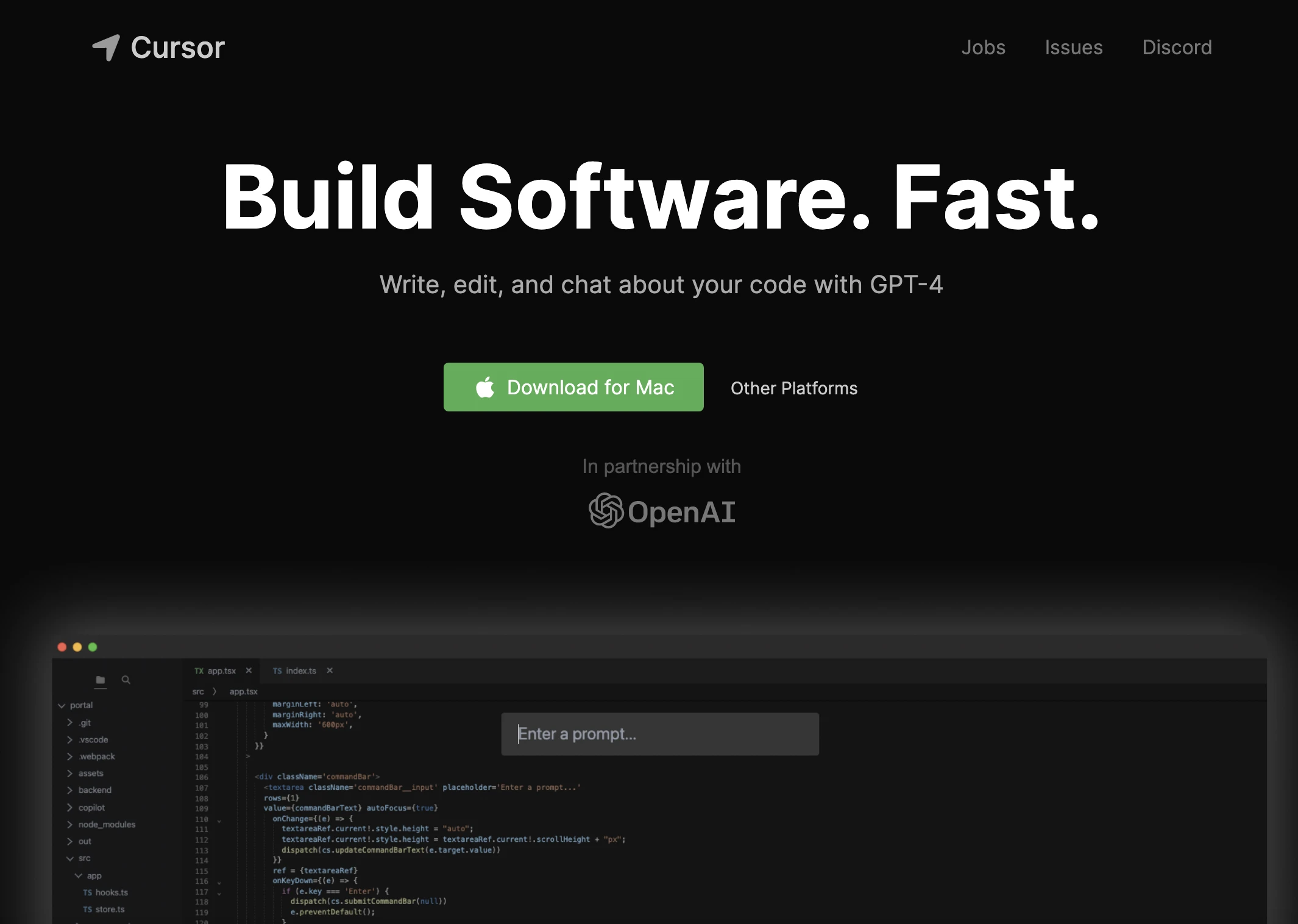Cursor - The AI-first Code Editor
Cursor is an AI-driven code editor facilitating efficient pair programming for developers.
Product Information
What is Cursor - The AI-first Code Editor?
Cursor is an innovative AI-first code editor crafted for enhancing pair programming experiences. It acts as a futuristic integrated development environment (IDE) that empowers developers to expedite software creation through AI capabilities. With an easy setup process and seamless migration of VSCode extensions, Cursor simplifies code generation, bug fixing, codebase navigation, and documentation browsing while keeping code secure in local mode. This tool is designed for developers seeking to optimize their coding workflow with real-time AI assistance and collaborative features.
Core Features
AI-powered pair programming
Codebase-specific assistance
Documentation browsing capabilities
Code generation functionalities
Bug fixing tools
One-click VSCode extension migration
Local mode for secure coding
Advantages
Use Cases
Facilitating pair programming among team members
Navigating extensive codebases efficiently
Rapid code generation to streamline workflows
Fixing bugs with AI assistance for quicker resolutions
Frequently Asked Questions
Can I use the Cursor code editor for free?
Yes, Cursor offers a freemium model where basic features can be accessed for free.
Is my code stored on Cursor's servers?
No, Cursor supports local mode which ensures your code remains on your machine for security.
Can Cursor help me generate code from scratch?
Yes, Cursor has powerful code generation capabilities that assist in creating code snippets and entire functions.
Does Cursor support migrating extensions from VSCode?
Yes, with a one-click migration feature, you can easily transfer your favorite VSCode extensions to Cursor.
Reviews
Primary Tasks For Cursor - The AI-first Code Editor
| # | Task | Popularity | Impact | Follow |
|---|---|---|---|---|
| 1 |
💻
Coding assistance |
84% Popular
|
87% Impact
|
|
| 2 |
🪲
Code debugging |
40% Popular
|
78% Impact
|
|
| 3 |
👨💻
Coding |
60% Popular
|
82% Impact
|
|
| 4 |
💻
Code snippets |
68% Popular
|
75% Impact
|
|
| 5 |
🔍
Code reviews |
36% Popular
|
75% Impact
|
|
| 6 |
📚🎮
Interactive learning |
52% Popular
|
76% Impact
|
|
| 7 |
📝
Resume optimization |
84% Popular
|
87% Impact
|
|
| 8 |
💡
Prompt optimization |
32% Popular
|
78% Impact
|
|
| 9 |
🤖🔍
AI content detection |
100% Popular
|
87% Impact
|
|
| 10 |
💻
Software development |
76% Popular
|
78% Impact
|
|
| 11 |
🐍💻
Python coding assistance |
16% Popular
|
82% Impact
|
|
| 12 |
🤖
Chatbots |
88% Popular
|
87% Impact
|
|
| 13 |
🎮
Interactive gaming |
76% Popular
|
75% Impact
|
|
| 14 |
💡
Idea generation |
48% Popular
|
75% Impact
|
|
| 15 |
📝
Prompts |
24% Popular
|
82% Impact
|