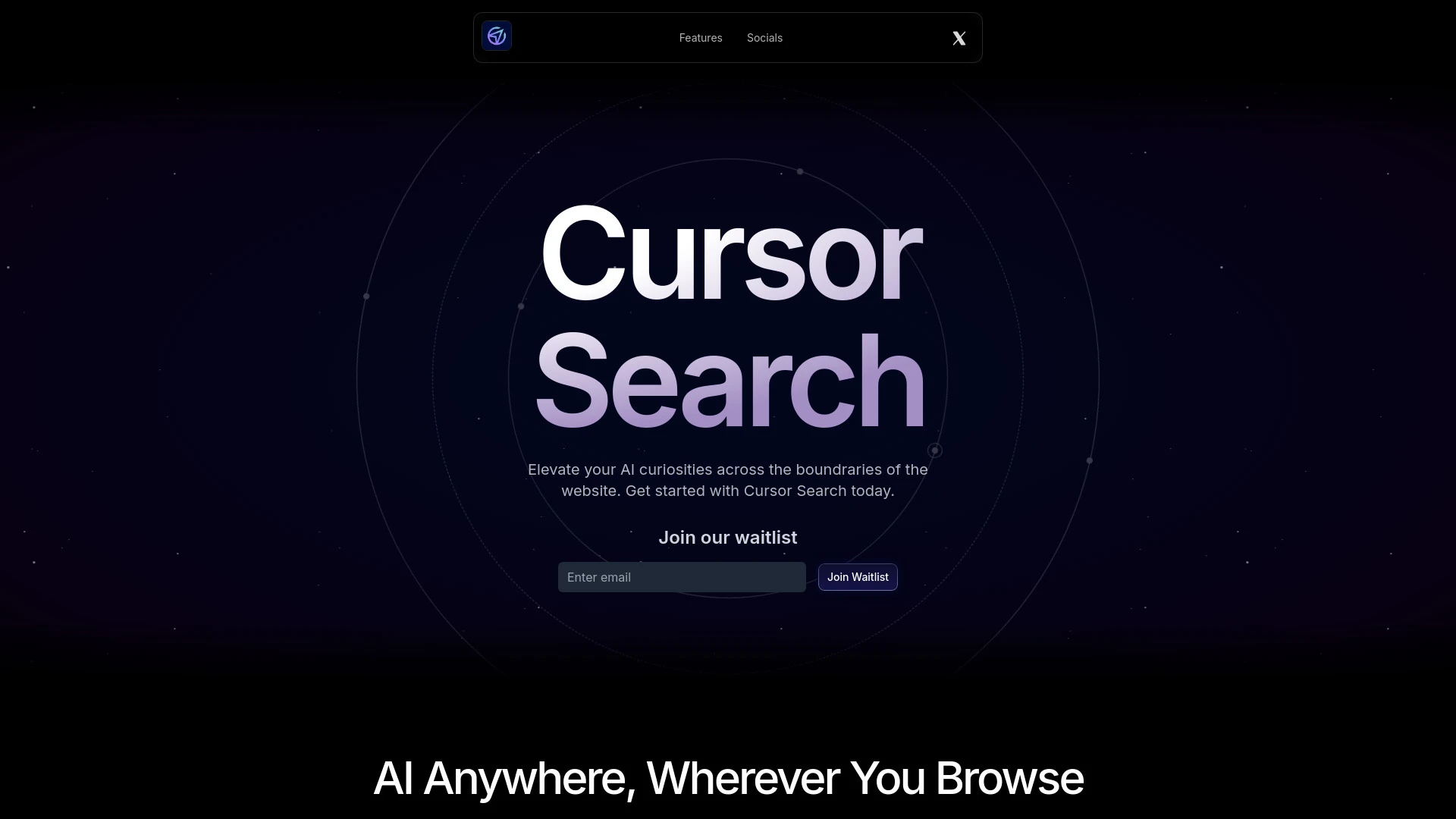Cursor Search
Cursor Search is a Chrome extension that enhances your browsing by delivering AI-powered search functionalities right from a cursor-following search bar.
Product Information
What is Cursor Search?
Cursor Search is an innovative Chrome extension designed to enrich your web browsing experience by integrating advanced AI search capabilities. This tool allows users to effortlessly access information by simply hovering their cursor over the search bar, instantly retrieving data and enhancing productivity. With its intuitive interface, users can activate the search bar using a keyboard shortcut while browsing various websites, making information retrieval smoother and faster. Ideal for researchers, students, and anyone needing quick access to information, Cursor Search embodies the convergence of technology and usability in digital browsing.
Core Features
Cursor-following search bar
Instant AI assistance
Time-saving search functionality
User-friendly interface
Quick information retrieval
Keyboard shortcut activation
Advantages
Use Cases
Quickly gather information about celestial bodies while exploring astronomy websites
Enhance online research speed for students
Facilitate data collection for professionals conducting market analysis
Streamline information access for bloggers looking for references
Frequently Asked Questions
How do I activate Cursor Search?
You can activate Cursor Search by pressing the designated keyboard shortcut after installing the Chrome extension.
Is there a cost associated with using Cursor Search?
No, Cursor Search is completely free to use with no hidden charges.
What do I need to install Cursor Search?
You simply need to download the extension from the Chrome Web Store, install it, and follow the setup instructions.
Reviews
Primary Tasks For Cursor Search
| # | Task | Popularity | Impact | Follow |
|---|---|---|---|---|
| 1 |
🔍
Search engine |
27% Popular
|
85% Impact
|
|
| 2 |
🔍
SEO content |
62% Popular
|
78% Impact
|
|
| 3 |
🔍
SEO keywords |
54% Popular
|
76% Impact
|
|
| 4 |
📚🎮
Interactive learning |
54% Popular
|
76% Impact
|
|
| 5 |
🔍📈
SEO optimization |
58% Popular
|
82% Impact
|
|
| 6 |
🛍️
Shopping assistance |
54% Popular
|
85% Impact
|
|
| 7 |
📝
Resume optimization |
85% Popular
|
87% Impact
|
|
| 8 |
🔍💼
Job search |
23% Popular
|
75% Impact
|
|
| 9 |
⚙️
Website optimization |
46% Popular
|
85% Impact
|
|
| 10 |
💻
Coding assistance |
85% Popular
|
87% Impact
|
|
| 11 |
🤖🔍
AI content detection |
100% Popular
|
87% Impact
|
|
| 12 |
📹✨
YouTube summaries |
54% Popular
|
75% Impact
|
|
| 13 |
📚
Academic assistance |
69% Popular
|
78% Impact
|
|
| 14 |
💡
Prompt optimization |
31% Popular
|
78% Impact
|
|
| 15 |
🎮
Interactive gaming |
73% Popular
|
75% Impact
|