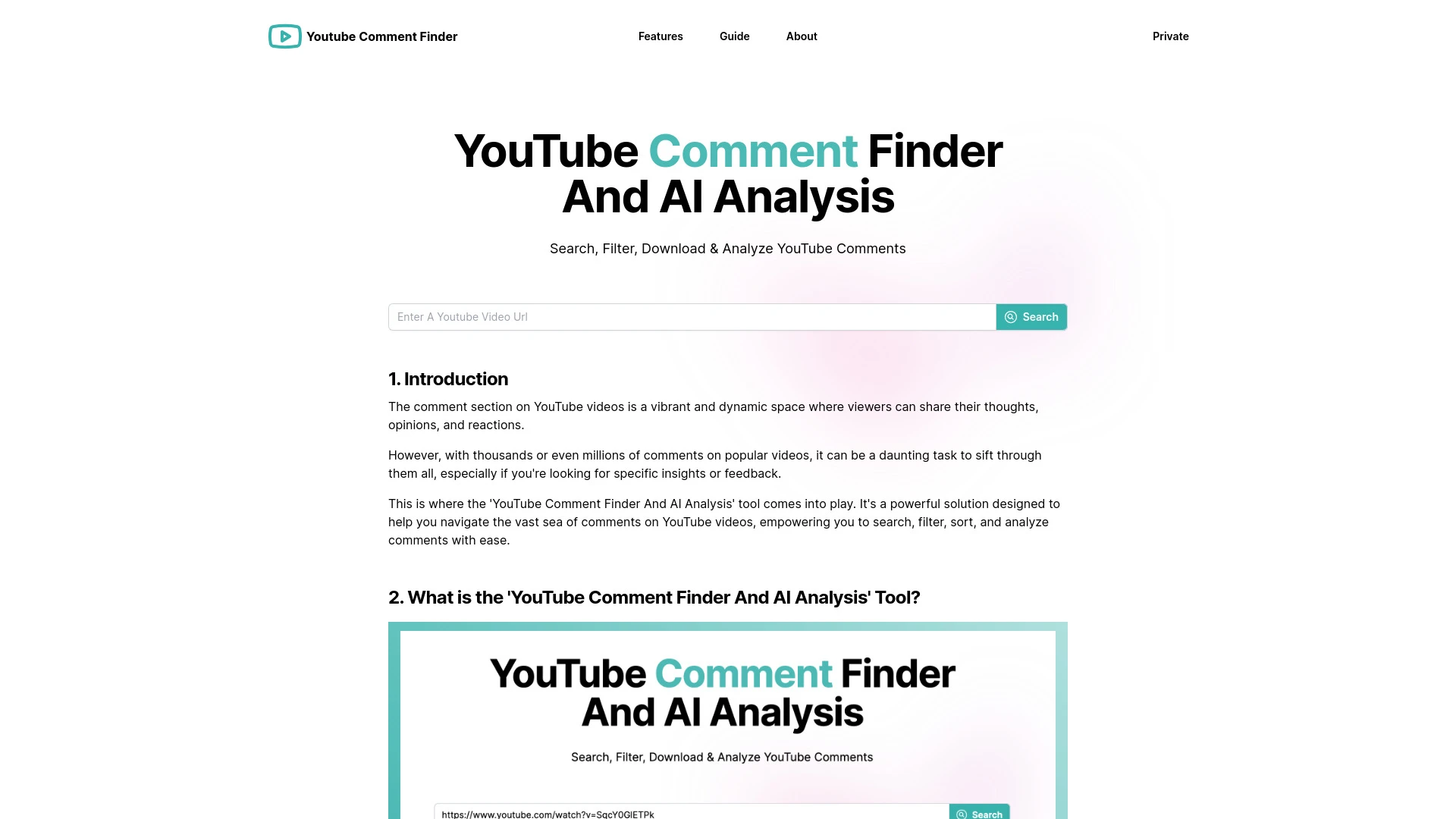YouTube Comment Finder And AI Analysis
YouTube Comment Finder is a robust tool designed to search, filter, sort, and analyze comments on YouTube videos seamlessly.
Primary AI
Top Job for This AI
Most Commonly Used Task
Product Information
What is YouTube Comment Finder And AI Analysis?
The YouTube Comment Finder and AI Analysis tool enables users to effortlessly search for specific YouTube comments using keywords, apply various filters, and sort the results to extract valuable insights. With capabilities like exporting comments in multiple formats and AI-driven sentiment analysis, it serves as an invaluable resource for marketers and content creators looking to enhance their engagement strategies. Whether you're interested in analyzing customer feedback, identifying popular content, or moderating discussions, this tool provides the necessary functionalities to make informed decisions based on user interactions. Its user-friendly interface ensures that anyone can utilize its features without any technical expertise.
Core Features
Search comments via keywords
Filter comments by date, likes, or replies
Sort comments chronologically or by popularity
Export comments in Excel or JSON
Randomly select comments for giveaways
AI-powered sentiment and key insights analysis
Advantages
Use Cases
Analyze comments for product feedback or sentiment analysis
Identify popular comments for marketing
Moderate comments on your YouTube channel
Extract insights for content strategy
Engage with audience sentiment
Conduct giveaways or contests
Frequently Asked Questions
How to find your comments on YouTube?
You can view your comments by going to the 'History' section on your YouTube channel.
How to see the most liked comments on a video?
Use the filtering option in the YouTube Comment Finder tool to sort comments by likes.
How to check your comment history on YouTube?
Check your comment history from the 'Comments' section in your YouTube account settings.
How to search for comments on a specific video?
Paste the video URL into the YouTube Comment Finder tool to search for comments related to that video.
Reviews
Primary Tasks For YouTube Comment Finder And AI Analysis
| # | Task | Popularity | Impact | Follow |
|---|---|---|---|---|
| 1 |
📹✨
YouTube summaries |
54% Popular
|
75% Impact
|
|
| 2 |
📝
Customer feedback analysis |
50% Popular
|
78% Impact
|
|
| 3 |
🔍
Search engine |
27% Popular
|
85% Impact
|
|
| 4 |
🎥
Videos |
62% Popular
|
85% Impact
|
|
| 5 |
🤖🔍
AI content detection |
100% Popular
|
87% Impact
|
|
| 6 |
✂️🎬
Video editing |
38% Popular
|
75% Impact
|
|
| 7 |
🔍
SEO keywords |
54% Popular
|
76% Impact
|
|
| 8 |
🔍
SEO content |
62% Popular
|
78% Impact
|
|
| 9 |
📱
Social media management |
65% Popular
|
82% Impact
|
|
| 10 |
🔍📈
SEO optimization |
58% Popular
|
82% Impact
|
|
| 11 |
📹
Short videos |
58% Popular
|
72% Impact
|
|
| 12 |
📈
Linkedin posts |
42% Popular
|
75% Impact
|
|
| 13 |
📊
Data analysis |
58% Popular
|
85% Impact
|
|
| 14 |
🤝
Customer engagement |
42% Popular
|
78% Impact
|
|
| 15 |
📱
Social media posts |
62% Popular
|
75% Impact
|