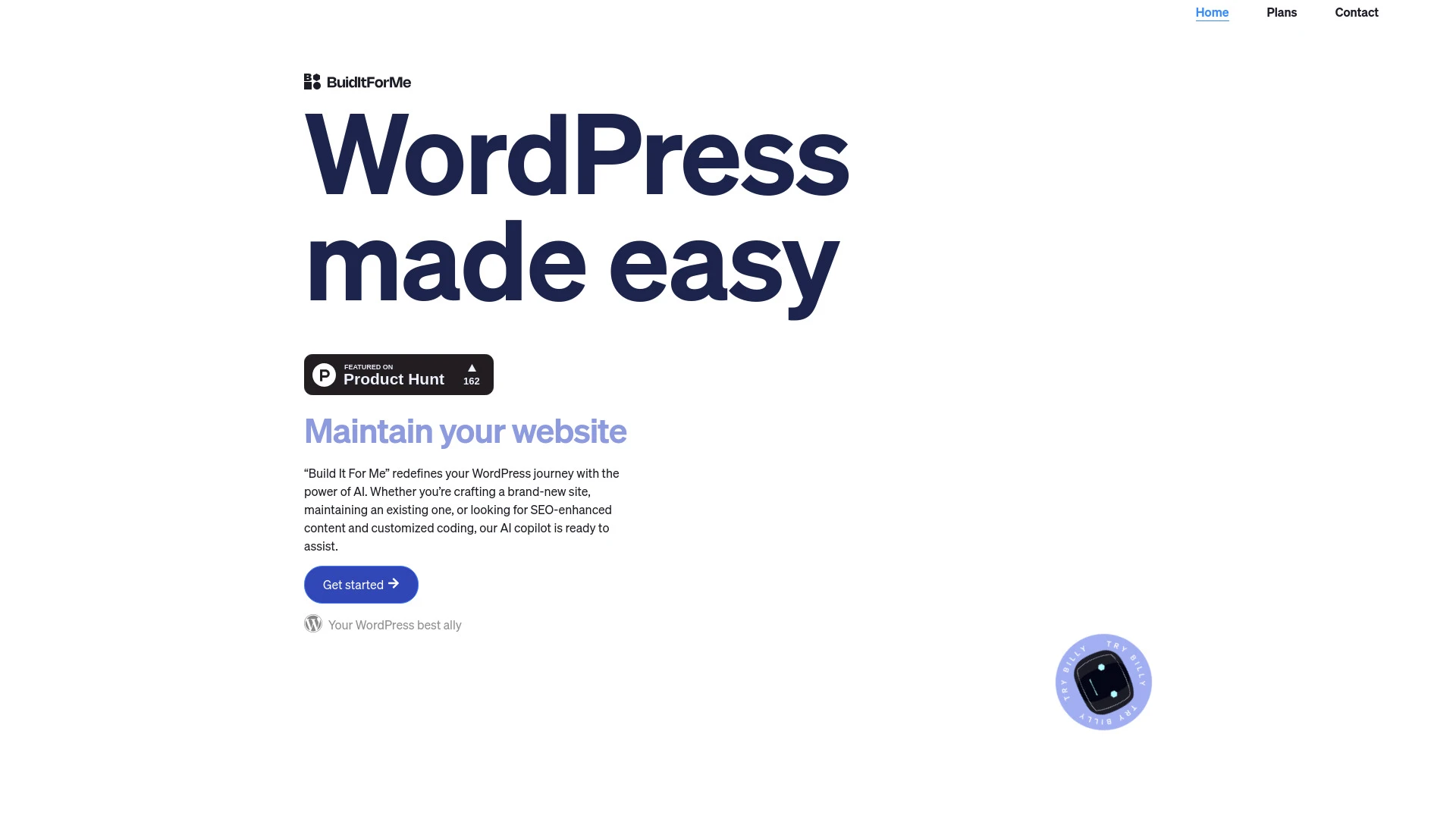WordPress Copilot
AI chatbot for seamless content creation and management on WordPress, helping users code and manage their sites effortlessly.
Product Information
What is WordPress Copilot?
WordPress Copilot, often referred to as Billy, is an innovative AI-powered chatbot designed for WordPress users. Integrated as a plugin, it simplifies the processes of content creation, website management, and custom widget coding. By interacting with Billy, users can easily generate high-quality blog posts, manage their website's configuration, and code interactive widgets, enhancing their overall experience on WordPress. This tool not only saves time but also optimizes workflows, making it ideal for both novice and seasoned web developers looking to improve their site's functionality.
Core Features
AI-driven content creation
Custom widget coding
Website management support
Effortless integration with WordPress
Intuitive chatbot interface
SEO-enhanced content generation
User-friendly experience
Advantages
Use Cases
Generate blog posts from scratch
Code custom interactive widgets
Manage website content and configurations
Optimize website performance
Create SEO-friendly articles
Assist with site updates and changes
Provide design suggestions
Frequently Asked Questions
What is the main function of WordPress Copilot?
WordPress Copilot assists users in content creation, website management, and custom widget development through an AI-powered chatbot interface.
Can WordPress Copilot assist with SEO-enhanced content?
Yes, WordPress Copilot helps generate SEO-friendly content to improve site visibility and search rankings.
How do I install WordPress Copilot?
To install WordPress Copilot, simply add the plugin to your WordPress dashboard and follow the prompts to set it up.
Reviews
Primary Tasks For WordPress Copilot
| # | Task | Popularity | Impact | Follow |
|---|---|---|---|---|
| 1 |
🤖
Chatbots |
82% Popular
|
87% Impact
|
|
| 2 |
🔍
SEO content |
57% Popular
|
78% Impact
|
|
| 3 |
🤖🔍
AI content detection |
93% Popular
|
87% Impact
|
|
| 4 |
📈
Content optimization |
75% Popular
|
85% Impact
|
|
| 5 |
⚙️
Workflow automation |
50% Popular
|
85% Impact
|
|
| 6 |
⚙️
Website optimization |
43% Popular
|
85% Impact
|
|
| 7 |
🔍📈
SEO optimization |
54% Popular
|
82% Impact
|
|
| 8 |
🌐
Website building |
64% Popular
|
82% Impact
|
|
| 9 |
🗣️
Conversational avatars |
75% Popular
|
87% Impact
|
|
| 10 |
🤖
Business automation |
61% Popular
|
85% Impact
|
|
| 11 |
🔍
SEO keywords |
50% Popular
|
76% Impact
|
|
| 12 |
💻
Coding assistance |
79% Popular
|
87% Impact
|
|
| 13 |
📱
Social media management |
61% Popular
|
82% Impact
|
|
| 14 |
📄
Content |
75% Popular
|
78% Impact
|
|
| 15 |
🤖
Task automation |
86% Popular
|
87% Impact
|