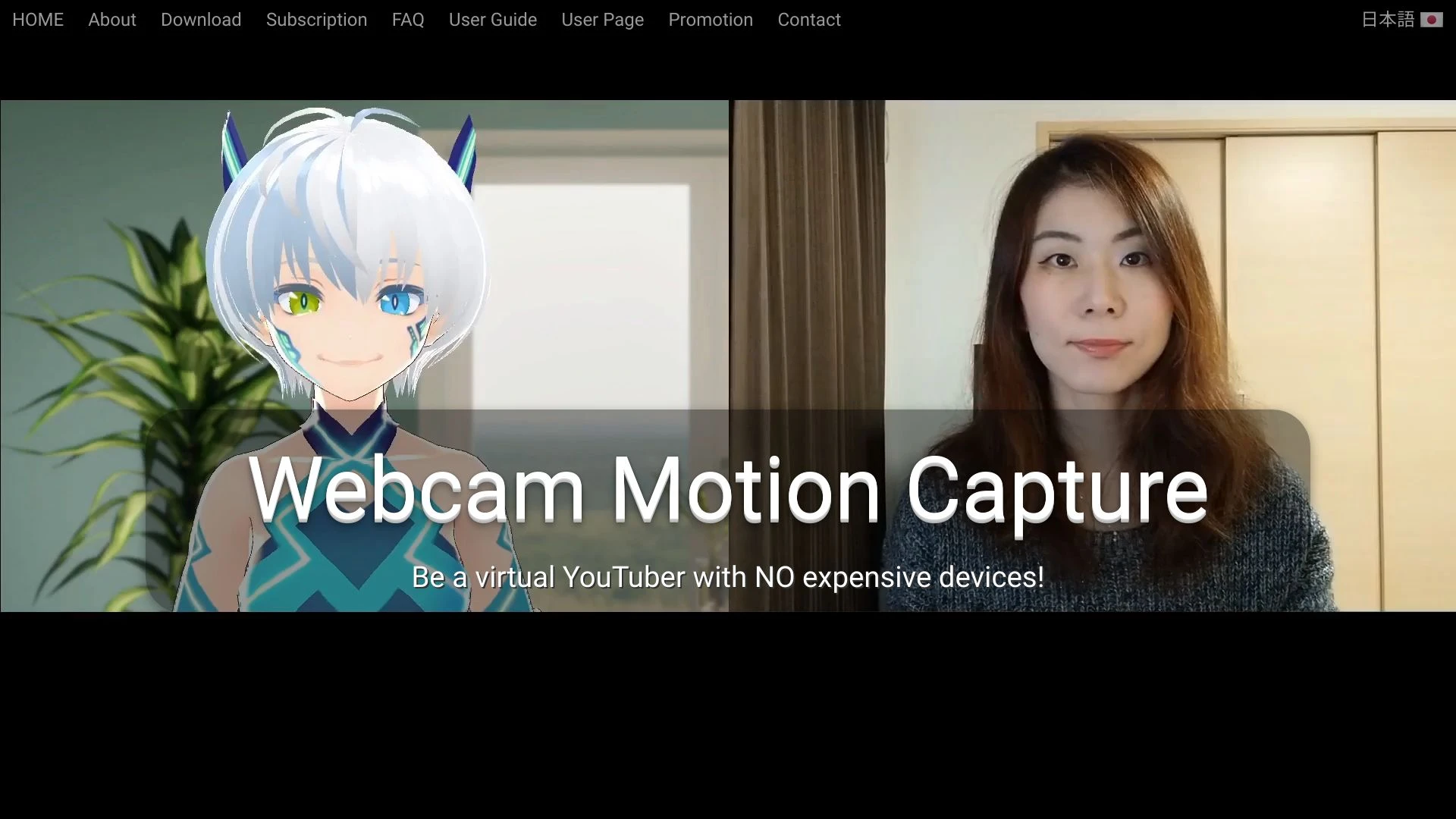Webcam Motion Capture
Transform into a virtual YouTuber effortlessly using Webcam Motion Capture, requiring no expensive equipment.
Top Job for This AI
Most Commonly Used Task
Product Information
What is Webcam Motion Capture?
Webcam Motion Capture allows you to become a virtual YouTuber with ease, eliminating the need for high-cost devices. By utilizing your computer or smartphone's camera, you can control a 3D avatar seamlessly. The software offers high-quality hand and finger tracking, enabling real-time interactions and animations. You can save motion capture data to the FBX file format, allowing for versatile usage across various platforms. This innovative tool simplifies the creation of engaging content for streaming, animation, and character development.
Core Features
High Quality Hand and Finger Tracking
Realtime Webcam-based Hand Tracking
Save Motion Capture Data to FBX File
Intuitive User Interface
Compatible with Various Applications
Versatile Avatar Customization
Advantages
Use Cases
Be a virtual YouTuber without expensive equipment
Add hand tracking to VTuber applications
Create character animations using motion capture
Stream live content interactively
Develop engaging video tutorials
Enhance gaming experiences with real-time animations
Frequently Asked Questions
Can I use Webcam Motion Capture for live streaming on YouTube?
Yes, Webcam Motion Capture can be used for live streaming on YouTube, allowing you to interact with your audience as a 3D avatar.
Can I create my own video using 3D avatars?
Absolutely! You can create personalized videos featuring your custom 3D avatars with the motion capture capabilities of the tool.
What if my computer is not fast enough?
Webcam Motion Capture is designed to work on various systems; however, performance may vary based on your hardware configuration.
How can I create my own 3D avatar?
You can create your own 3D avatar using compatible modeling software and then upload it into the Webcam Motion Capture tool.
Can I use a smartphone as a webcam?
Yes, you can use your smartphone as a webcam for Webcam Motion Capture by setting it up with the appropriate apps.
Reviews
Primary Tasks For Webcam Motion Capture
| # | Task | Popularity | Impact | Follow |
|---|---|---|---|---|
| 1 |
🗣️
Conversational avatars |
75% Popular
|
87% Impact
|
|
| 2 |
💖
Virtual girlfriend |
82% Popular
|
87% Impact
|
|
| 3 |
👔
Professional avatars |
32% Popular
|
72% Impact
|
|
| 4 |
✂️🎬
Video editing |
36% Popular
|
75% Impact
|
|
| 5 |
👤
Avatars |
36% Popular
|
78% Impact
|
|
| 6 |
🖼️
3D images |
93% Popular
|
87% Impact
|
|
| 7 |
📹
Short videos |
54% Popular
|
72% Impact
|
|
| 8 |
📹✨
YouTube summaries |
50% Popular
|
75% Impact
|
|
| 9 |
🎥
Videos |
57% Popular
|
85% Impact
|
|
| 10 |
🧙♂️
Character creation |
46% Popular
|
78% Impact
|
|
| 11 |
🤖
Chatbots |
82% Popular
|
87% Impact
|
|
| 12 |
🎮
Interactive gaming |
68% Popular
|
75% Impact
|
|
| 13 |
📚🎮
Interactive learning |
50% Popular
|
76% Impact
|
|
| 14 |
🎮
Game creation |
75% Popular
|
78% Impact
|
|
| 15 |
📖✨
Interactive storytelling |
89% Popular
|
87% Impact
|