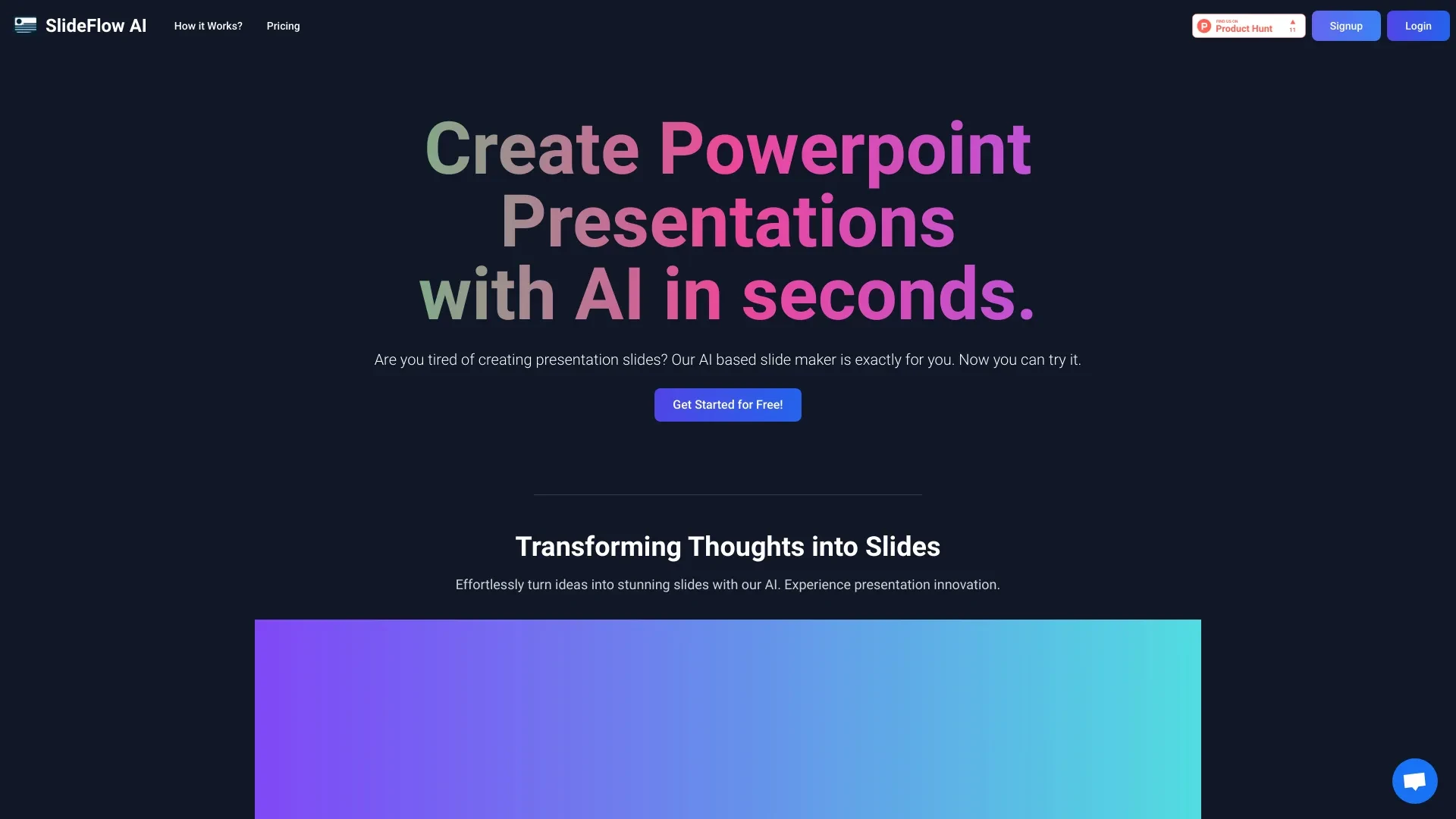SlideFlow AI
SlideFlow AI seamlessly transforms your ideas into impressive presentations using AI technology.
Primary AI
Top Job for This AI
Most Commonly Used Task
Product Information
What is SlideFlow AI?
SlideFlow AI empowers users to create standout presentations effortlessly by harnessing AI technology. With features like customizable backgrounds and an intuitive dashboard, it simplifies the presentation-making process. Users can input content, refine it with the Magic Editor, and preview their slides, ensuring that their thoughts are visually compelling. This tool is perfect for quick, professional-grade presentations, catering to personal and business needs alike.
Core Features
AI-powered slide maker
Customizable, content-aware backgrounds
Intuitive dashboard
Magic Editor for content refinement
Preview and adjustments before presentation
Supports multiple languages
Export presentations
Advantages
Use Cases
Creating professional presentations
Generating slides quickly
Customizing slide backgrounds
Refining content
Collaborating on group presentations
Exporting presentations for different formats
Enhancing visual communication
Frequently Asked Questions
What is SlideFlow AI?
SlideFlow AI is an AI-powered tool designed to help users create stunning presentations quickly and efficiently.
How does SlideFlow AI work?
Users input their content into the platform, which then utilizes AI to generate visually appealing slides that can be customized and refined.
Can I customize the slides created by SlideFlow AI?
Yes, SlideFlow AI allows users to customize their presentations extensively using content-aware backgrounds and editing tools.
Is there a limit to the number of presentations I can create?
Limits vary depending on the selected subscription plan, with options for free and paid tiers offering different capacities.
How does SlideFlow AI ensure presentations are relevant to my content?
SlideFlow AI employs intelligent algorithms that analyze the input content and suggest suitable visual designs and layouts.
Reviews
Primary Tasks For SlideFlow AI
| # | Task | Popularity | Impact | Follow |
|---|---|---|---|---|
| 1 |
📊
Presentation slides |
73% Popular
|
85% Impact
|
|
| 2 |
🤖🔍
AI content detection |
96% Popular
|
87% Impact
|
|
| 3 |
💡
Idea generation |
46% Popular
|
75% Impact
|
|
| 4 |
✂️🎬
Video editing |
38% Popular
|
75% Impact
|
|
| 5 |
⚙️
Workflow automation |
50% Popular
|
85% Impact
|
|
| 6 |
🖼️
Image prompts |
73% Popular
|
87% Impact
|
|
| 7 |
📚🎮
Interactive learning |
50% Popular
|
76% Impact
|
|
| 8 |
📖✨
Interactive storytelling |
92% Popular
|
87% Impact
|
|
| 9 |
📊
Data visualization |
54% Popular
|
78% Impact
|
|
| 10 |
🗣️➡️📝
Speech to text |
88% Popular
|
87% Impact
|
|
| 11 |
🗣️
Conversational avatars |
77% Popular
|
87% Impact
|
|
| 12 |
👔
Professional avatars |
31% Popular
|
72% Impact
|
|
| 13 |
✂️
Image editing |
46% Popular
|
85% Impact
|
|
| 14 |
🃏
Flashcards |
42% Popular
|
82% Impact
|
|
| 15 |
🤖
Chatbots |
85% Popular
|
87% Impact
|