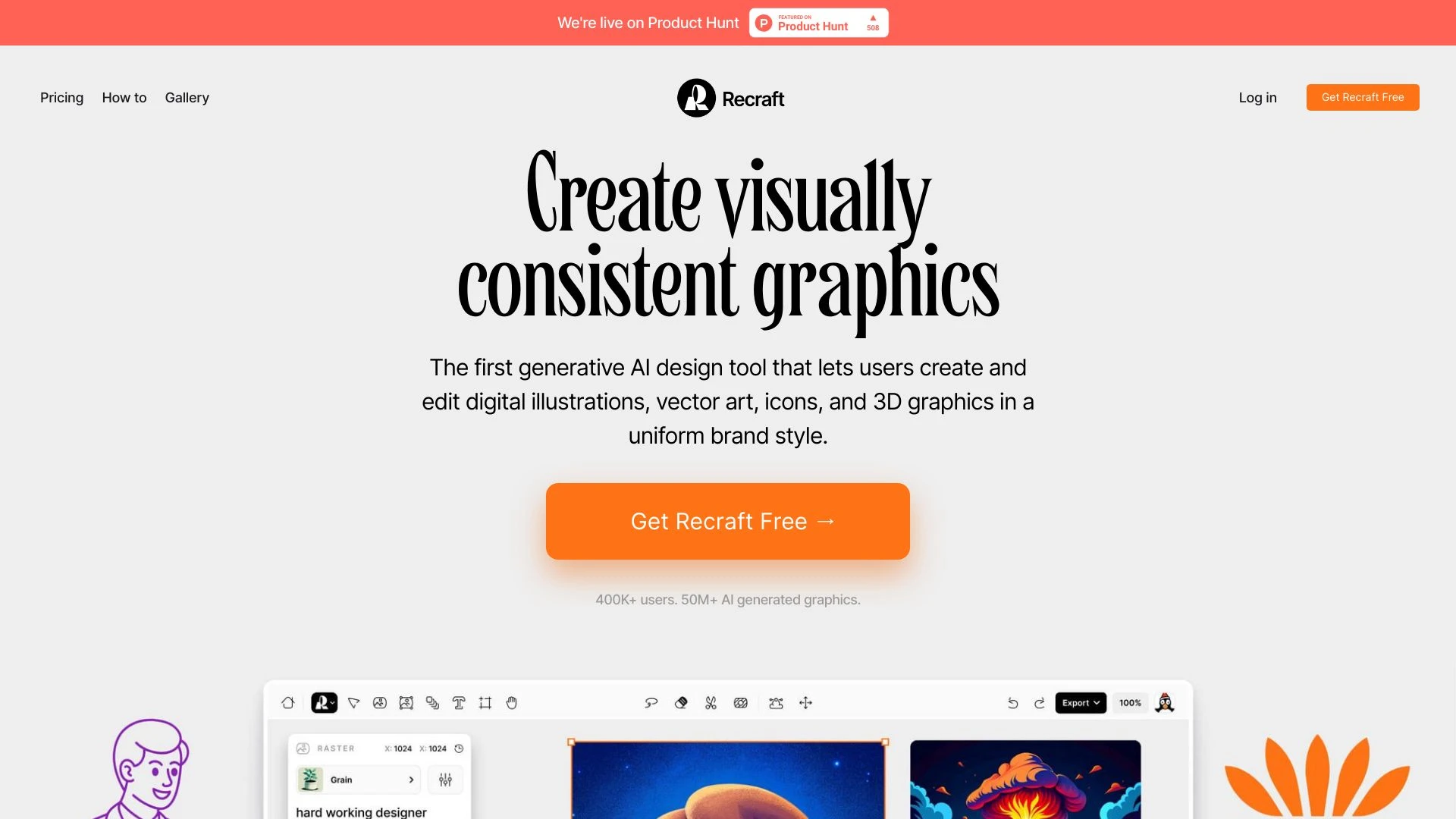Recraft
Recraft is an innovative generative AI tool designed for creating and editing a wide range of digital graphics, ensuring a consistent brand style.
Primary AI
Top Job for This AI
Most Commonly Used Task
Product Information
What is Recraft?
Recraft is the first generative AI design platform that empowers users to craft and modify digital illustrations, vector art, icons, and 3D graphics while maintaining a uniform brand aesthetic. With an array of user-friendly tools, Recraft simplifies the design process by allowing users to remove elements, vectorize logos, and alter backgrounds effortlessly. Whether for professional branding or personal projects, Recraft offers a seamless solution to fulfill diverse graphic design needs, promoting creativity and efficiency in digital artistry.
Core Features
Create and edit digital illustrations
Generate vector art and icons
Design 3D graphics
Consistent brand style
Remove objects from images
Background replacement
AI upscaling for raster images
Advantages
Use Cases
Designing captivating digital illustrations
Creating unique vector logos
Editing and enhancing 3D graphics
Maintaining a cohesive brand identity
Vectorizing personal images
Background editing for improved visuals
Frequently Asked Questions
How do I remove something from an image using Recraft?
To remove an object, simply select the remove tool and click on the element you want to eliminate.
Can Recraft generate vector logos?
Yes, Recraft has a dedicated vectorize tool that allows users to create vector logos effortlessly.
Is it possible to replace the background of an image with Recraft?
Absolutely! You can replace backgrounds by clicking on the 'replace background' button within the editing tools.
How can I use the repaint tool in Recraft?
Select the area you wish to repaint, then apply your desired changes using the repaint tool.
Does Recraft have an AI upscale tool for raster images?
Yes, Recraft includes an AI upscale tool that enhances the quality of raster images.
Can I vectorize my own images using Recraft?
Yes, you can easily vectorize personal images with the vectorize tool in Recraft.
Reviews
Primary Tasks For Recraft
| # | Task | Popularity | Impact | Follow |
|---|---|---|---|---|
| 1 |
✂️
Image editing |
48% Popular
|
85% Impact
|
|
| 2 |
🖼️✨
Background removal |
85% Popular
|
87% Impact
|
|
| 3 |
🎨
Logo design |
48% Popular
|
75% Impact
|
|
| 4 |
✂️🎬
Video editing |
37% Popular
|
75% Impact
|
|
| 5 |
🖼️
Image prompts |
78% Popular
|
87% Impact
|
|
| 6 |
✨
Image enhancement |
100% Popular
|
87% Impact
|
|
| 7 |
🤖🔍
AI content detection |
100% Popular
|
87% Impact
|
|
| 8 |
👔
Professional avatars |
33% Popular
|
72% Impact
|
|
| 9 |
🎨
Image cartooning |
44% Popular
|
73% Impact
|
|
| 10 |
🧙♂️
Character creation |
48% Popular
|
78% Impact
|
|
| 11 |
🎮
Game creation |
78% Popular
|
78% Impact
|
|
| 12 |
🗣️
Conversational avatars |
81% Popular
|
87% Impact
|
|
| 13 |
🖼️
Product images |
56% Popular
|
75% Impact
|
|
| 14 |
🎶
Music creation |
63% Popular
|
76% Impact
|
|
| 15 |
👤
Avatars |
37% Popular
|
78% Impact
|