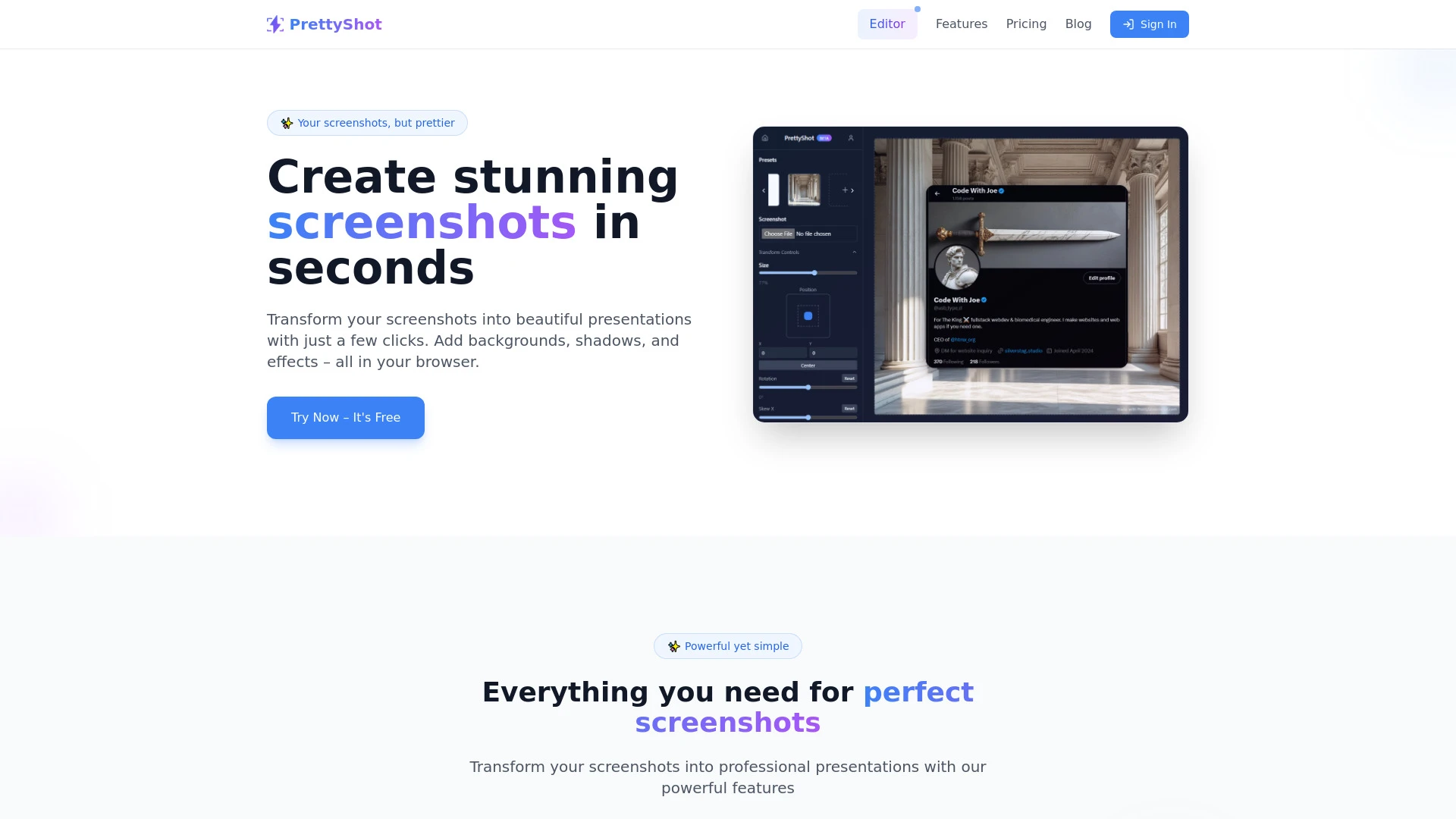PrettyShot
PrettyShot is a user-friendly web tool that effortlessly transforms screenshots into stunning presentations.
Product Information
What is PrettyShot?
PrettyShot is an innovative web-based application designed to help users easily convert their screenshots into visually striking presentations. The tool allows for the addition of backgrounds, effects, and professional mockups, ensuring that the shared visuals are appealing and polished. With features like professional overlay effects and customizable presets, users can enhance their screenshots without needing extensive design skills. Perfect for individuals looking to improve the aesthetic of presentations or social media graphics, PrettyShot streamlines the process of creating eye-catching visuals in just a few clicks.
Core Features
Screenshot enhancement with backgrounds and effects
One-click transformations using presets
Professional mockup generation for various devices
Customizable presets for tailored visuals
Easy-to-use interface that requires no design expertise
Fast image uploads and downloads.
Advantages
Use Cases
Create professional presentations from screenshots
Enhance visual appeal for social media posts
Design marketing materials quickly
Share polished images in reports
Generate captivating visuals for blogs and articles
Improve online teaching materials.
Frequently Asked Questions
Is PrettyShot free to use?
Yes, PrettyShot offers a free plan with basic customization and effects.
What are the main features of the Pro+ plan?
The Pro+ plan includes AI background removal and generation, all effects, and up to 10 custom presets.
How can I contact PrettyShot for support?
You can reach PrettyShot's support team by visiting their contact us page at https://prettyscreenshot.com/contact.
Reviews
Primary Tasks For PrettyShot
| # | Task | Popularity | Impact | Follow |
|---|---|---|---|---|
| 1 |
📊
Presentation slides |
76% Popular
|
85% Impact
|
|
| 2 |
✂️
Image editing |
48% Popular
|
85% Impact
|
|
| 3 |
🖼️
Product images |
56% Popular
|
75% Impact
|
|
| 4 |
✨
Image enhancement |
100% Popular
|
87% Impact
|
|
| 5 |
🖼️
Image prompts |
76% Popular
|
87% Impact
|
|
| 6 |
✂️🎬
Video editing |
40% Popular
|
75% Impact
|
|
| 7 |
👔
Professional avatars |
32% Popular
|
72% Impact
|
|
| 8 |
📱
Social media posts |
56% Popular
|
75% Impact
|
|
| 9 |
🖼️
Images |
60% Popular
|
85% Impact
|
|
| 10 |
📹
Short videos |
56% Popular
|
72% Impact
|
|
| 11 |
📝
Prompts |
24% Popular
|
82% Impact
|
|
| 12 |
🖼️✨
Background removal |
84% Popular
|
87% Impact
|
|
| 13 |
📱
Social media management |
64% Popular
|
82% Impact
|
|
| 14 |
🖼️
Image descriptions |
80% Popular
|
87% Impact
|
|
| 15 |
💡
Prompt optimization |
32% Popular
|
78% Impact
|