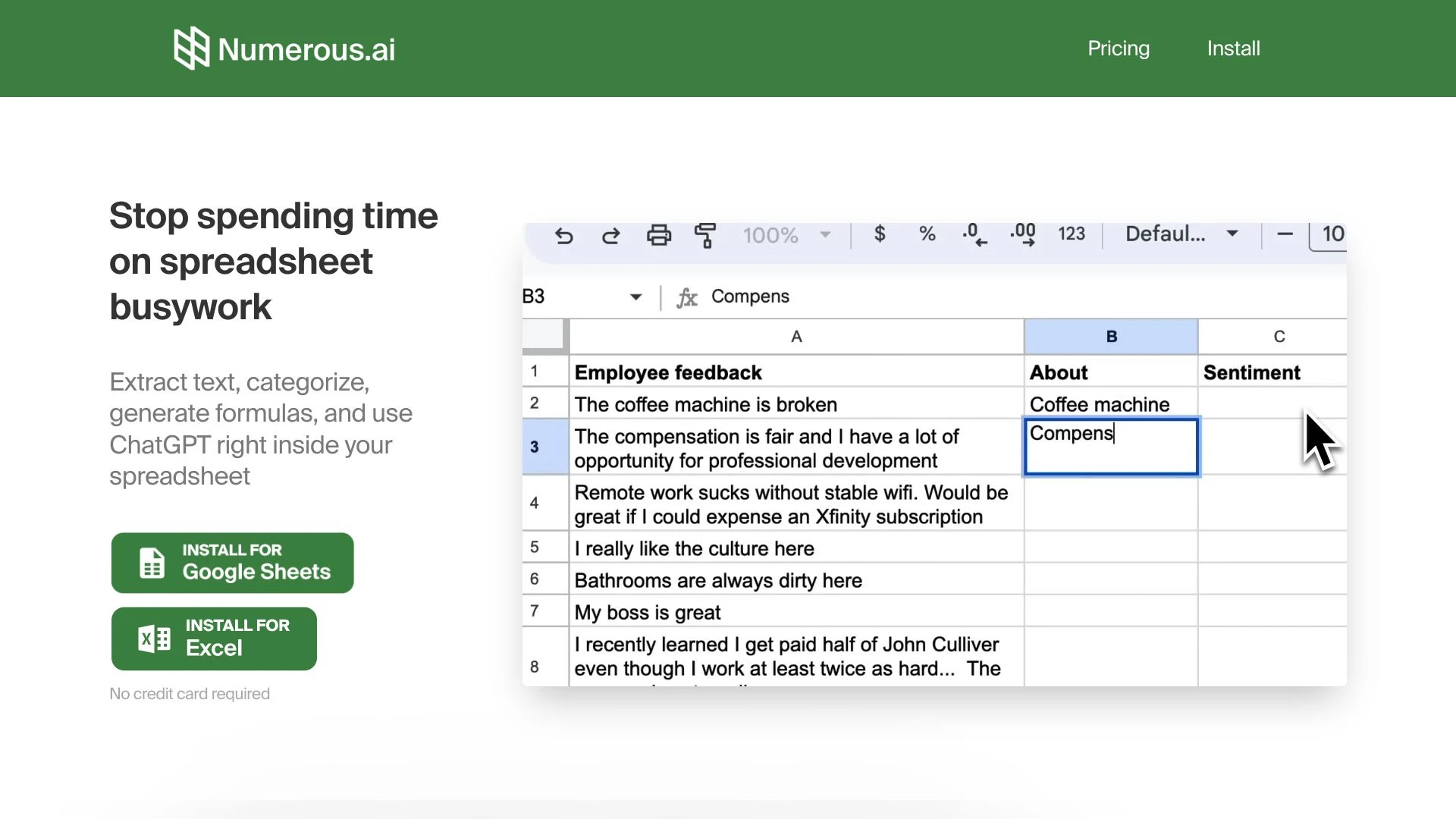Numerous.ai
Numerous.ai is an AI-driven plugin that integrates ChatGPT with spreadsheets, enabling users to automate tasks, generate content, and simplify data management within Google Sheets and Excel.
Product Information
What is Numerous.ai?
Numerous.ai is an innovative AI-powered spreadsheet plugin that seamlessly brings the capabilities of ChatGPT to Google Sheets and Microsoft Excel. This tool empowers users to efficiently extract, categorize, and generate data while performing various tasks directly in their spreadsheets. With functionalities that include text extraction, formula generation in everyday language, and explanations for complex formulas, Numerous.ai enhances productivity and streamlines data handling. Users can harness the power of AI to teach it repetitive tasks, generate marketing texts, and handle language tasks like summarization or sentiment analysis. By integrating AI into their spreadsheet workflows, users can significantly reduce the time spent on manual entries and calculations, unlocking new levels of efficiency and creativity in data management.
Core Features
ChatGPT integration
Help with repetitive tasks
Text generation
Formula generation
Formula explanations
Data categorization
Advantages
Use Cases
Automate data categorization
Streamline formatting processes
Execute language-related tasks
Generate regular marketing content
Create complex formulas easily
Explain formulas comprehensively
Frequently Asked Questions
Is Numerous.ai compatible with mobile devices?
Numerous.ai is primarily designed for desktop use within spreadsheet applications, and its mobile compatibility may be limited.
How do I access Numerous.ai in Google Sheets or Microsoft Excel?
You can access Numerous.ai after installing the Google Sheets add-on or Microsoft Excel add-in by clicking on Extensions -> Numerous.ai -> Open sidebar.
Can I use Numerous.ai for automating repetitive tasks in my spreadsheets?
Yes, you can leverage the =INFER() function to teach Numerous.ai how to automate repetitive tasks in your spreadsheets.
Can Numerous.ai explain complex formulas to me?
Absolutely! Numerous.ai can provide plain English explanations for any complex formulas you encounter.
Are there custom plans available if I need more tokens or features?
For custom plans and additional features, you can visit the Numerous.ai pricing page or contact their support.
Reviews
Primary Tasks For Numerous.ai
| # | Task | Popularity | Impact | Follow |
|---|---|---|---|---|
| 1 |
📊
Spreadsheet tasks |
45% Popular
|
78% Impact
|
|
| 2 |
🤖
Chatbots |
79% Popular
|
87% Impact
|
|
| 3 |
🤖🔍
AI content detection |
90% Popular
|
87% Impact
|
|
| 4 |
🤖
Business automation |
59% Popular
|
85% Impact
|
|
| 5 |
🤖
ChatGPT |
21% Popular
|
85% Impact
|
|
| 6 |
🗣️➡️📝
Speech to text |
83% Popular
|
87% Impact
|
|
| 7 |
📚🎮
Interactive learning |
48% Popular
|
76% Impact
|
|
| 8 |
🤖
Task automation |
83% Popular
|
87% Impact
|
|
| 9 |
⚙️
Workflow automation |
48% Popular
|
85% Impact
|
|
| 10 |
📈
Linkedin posts |
38% Popular
|
75% Impact
|
|
| 11 |
🔊
Text to speech |
100% Popular
|
87% Impact
|
|
| 12 |
🎮
Interactive gaming |
66% Popular
|
75% Impact
|
|
| 13 |
📝✨
Text summarization |
83% Popular
|
87% Impact
|
|
| 14 |
💻
Coding assistance |
76% Popular
|
87% Impact
|
|
| 15 |
📱
Apps |
45% Popular
|
76% Impact
|