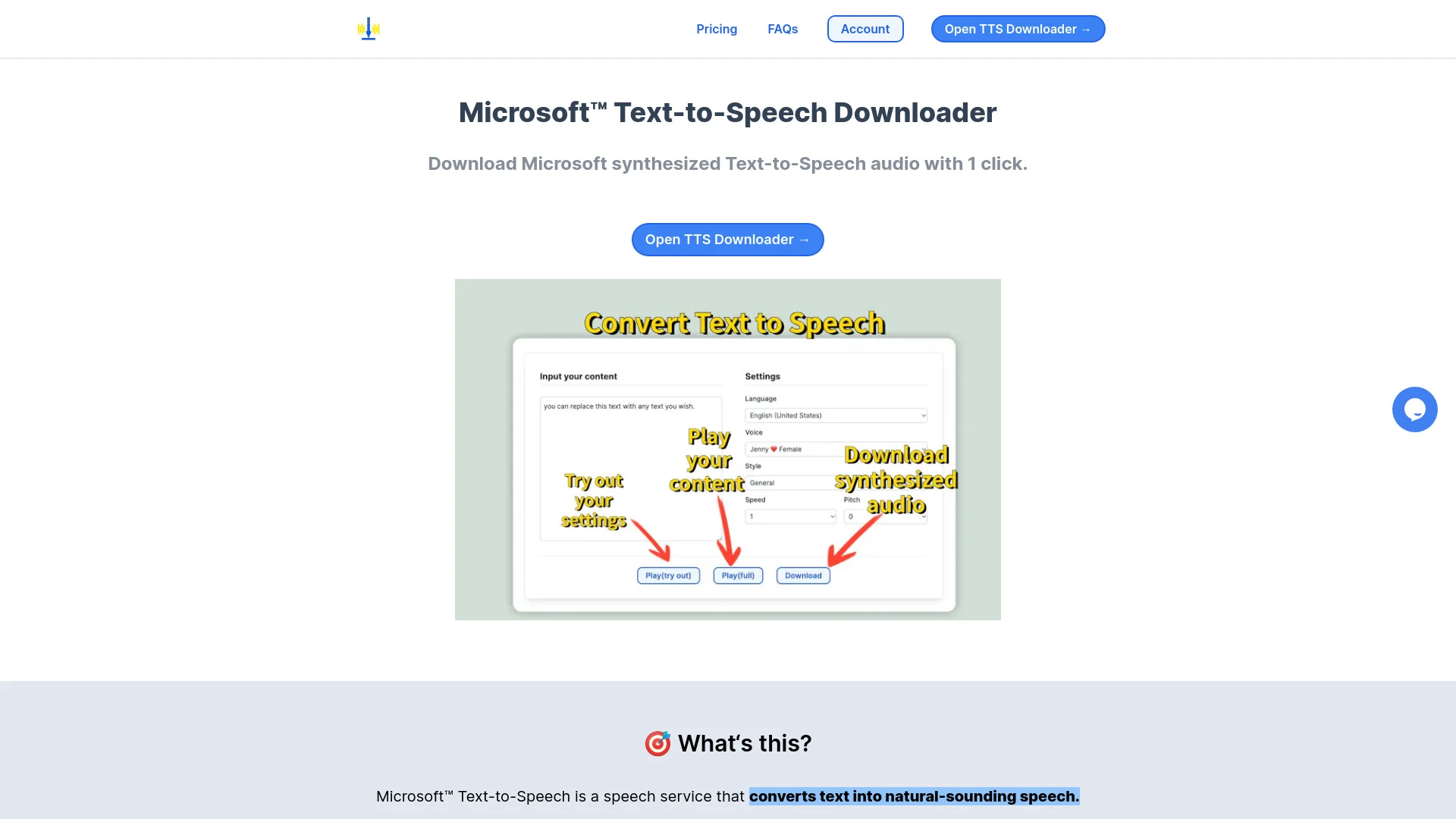Microsoft Text-to-Speech Downloader
Microsoft Text-to-Speech Downloader enables users to convert text into natural-sounding speech effortlessly with one-click audio downloads.
Product Information
What is Microsoft Text-to-Speech Downloader?
Microsoft Text-to-Speech Downloader is a user-friendly service that transforms written text into lifelike speech using Microsoft™ Text-to-Speech technology. Designed for simplicity, this tool allows users to input their desired text, choose from various voice and language options, and engage in an instant audio download. Ideal for creating audio versions of articles, captions, or any text content, it serves individuals looking to enhance their accessibility and auditory learning experiences. With just a click, you can generate and download high-quality synthesized audio, making it a practical tool for both casual and frequent users.
Core Features
Text-to-speech conversion
One-click audio download
Multiple voice options
Language selection settings
User-friendly interface
Instant audio output
Advantages
Use Cases
Creating audio versions of articles
Generating spoken content for presentations
Making synthesized voiceovers for videos
Assisting visually impaired users
Enhancing audio learning materials
Converting scripts into dynamic audio
Frequently Asked Questions
Do I need to have technical knowledge or familiarity with Microsoft Azure Cloud Service to use this tool?
No, the tool is designed to be user-friendly with no technical knowledge required.
How accurate is the synthesized audio compared to the original text?
The synthesized audio is designed to be highly accurate, closely emulating the original text.
How do I cancel my subscription if I no longer need the service?
You can cancel your subscription anytime through your account settings on the website.
Reviews
Primary Tasks For Microsoft Text-to-Speech Downloader
| # | Task | Popularity | Impact | Follow |
|---|---|---|---|---|
| 1 |
🔊
Text to speech |
100% Popular
|
87% Impact
|
|
| 2 |
🗣️➡️📝
Speech to text |
88% Popular
|
87% Impact
|
|
| 3 |
🎤🎧📝
Audio transcription |
96% Popular
|
87% Impact
|
|
| 4 |
🤖✨
Text humanization |
40% Popular
|
78% Impact
|
|
| 5 |
📝✨
Text summarization |
88% Popular
|
87% Impact
|
|
| 6 |
🌐
Text translation |
84% Popular
|
87% Impact
|
|
| 7 |
✍️
Text rewriting |
92% Popular
|
87% Impact
|
|
| 8 |
🗣️
Conversational avatars |
76% Popular
|
87% Impact
|
|
| 9 |
🎶
Music creation |
64% Popular
|
76% Impact
|
|
| 10 |
🤖
Chatbots |
84% Popular
|
87% Impact
|
|
| 11 |
🤖
Task automation |
92% Popular
|
87% Impact
|
|
| 12 |
💬
Conversation management |
44% Popular
|
76% Impact
|
|
| 13 |
📚🌍✨
Language learning |
80% Popular
|
87% Impact
|
|
| 14 |
✂️🎬
Video editing |
40% Popular
|
75% Impact
|
|
| 15 |
🤖
Business automation |
60% Popular
|
85% Impact
|