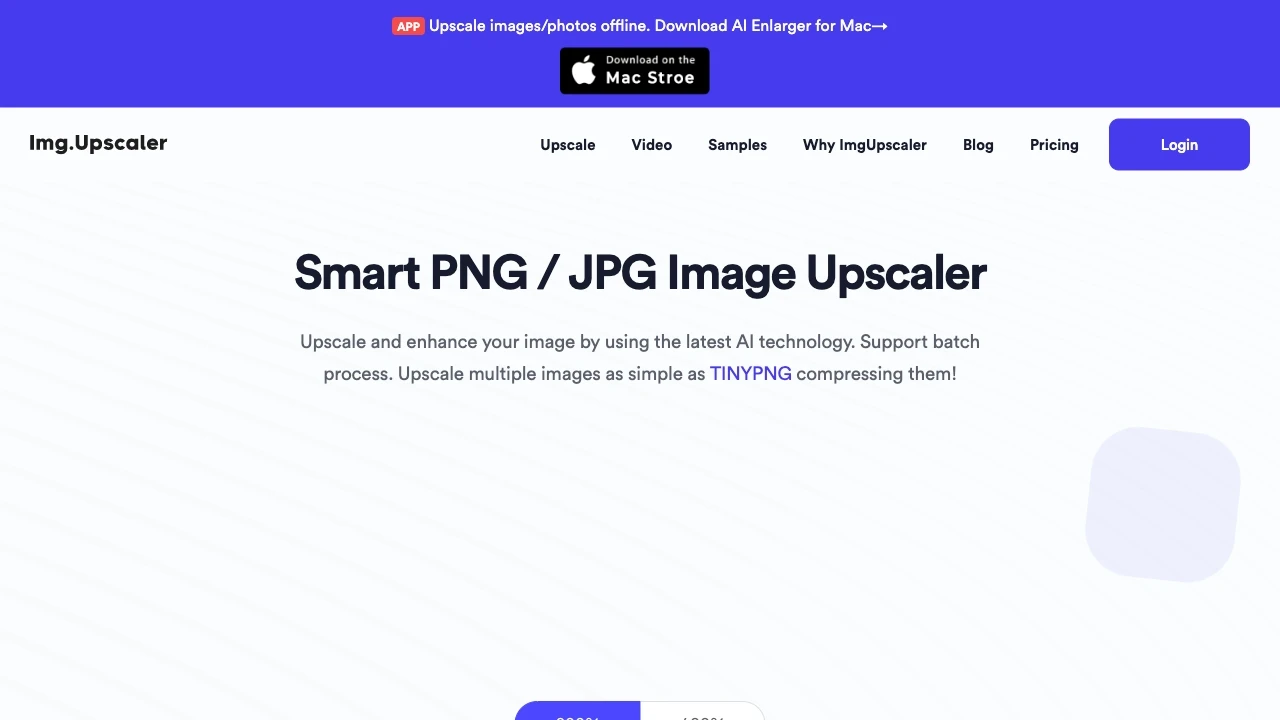ImgUpscaler
ImgUpscaler is an AI-based online tool that enhances and upscales images for free, allowing users to enlarge images by up to 400% without quality loss.
Primary AI
Top Job for This AI
Most Commonly Used Task
Product Information
What is ImgUpscaler?
ImgUpscaler is a free online AI-powered image enhancement tool that enables users to upscale photos, images, and graphics in batch mode. Utilizing advanced AI technology, it enlarges images by up to 400% while maintaining high resolutions of up to 16000x16000 pixels. The platform supports popular formats like JPG, PNG, and JPEG and offers intuitive functionality where users can drag and drop their images or select them for upload. After choosing the desired upscale percentage, users can easily compare the processed images using an interactive slider that shows before-and-after results. ImgUpscaler is designed for both casual and professional users who need quick and effective solutions for image enhancement without sacrificing quality.
Core Features
AI image upscaling
Batch processing of images
High-speed enhancement
Supporting JPG and PNG formats
Interactive before-and-after comparison
Support for large resolution outputs
User-friendly interface.
Advantages
Use Cases
Improving image quality for personal photos
Enlarging images for print use
Enhancing product images for e-commerce
Optimizing visuals for digital content
Increasing detail in images for presentations
Preparing images for high-resolution displays.
Frequently Asked Questions
What formats does ImgUpscaler support?
ImgUpscaler supports JPG, PNG, and JPEG formats.
Is there a size limit for images uploaded?
Yes, the maximum file size for uploads is 5MB or 1000px.
Can I compare images before and after processing?
Yes, ImgUpscaler provides an interactive slider to easily compare the original and enhanced images.
Reviews
Primary Tasks For ImgUpscaler
| # | Task | Popularity | Impact | Follow |
|---|---|---|---|---|
| 1 |
✨
Image enhancement |
100% Popular
|
87% Impact
|
|
| 2 |
✂️
Image editing |
50% Popular
|
85% Impact
|
|
| 3 |
🖼️
Image prompts |
77% Popular
|
87% Impact
|
|
| 4 |
🖼️
Product images |
58% Popular
|
75% Impact
|
|
| 5 |
🖼️
Images |
62% Popular
|
85% Impact
|
|
| 6 |
🖼️
Image descriptions |
88% Popular
|
87% Impact
|
|
| 7 |
⚙️
Website optimization |
46% Popular
|
85% Impact
|
|
| 8 |
🤖🔍
AI content detection |
100% Popular
|
87% Impact
|
|
| 9 |
🖼️
3D images |
100% Popular
|
87% Impact
|
|
| 10 |
📈
Content optimization |
81% Popular
|
85% Impact
|
|
| 11 |
🔍📈
SEO optimization |
58% Popular
|
82% Impact
|
|
| 12 |
✂️🎬
Video editing |
38% Popular
|
75% Impact
|
|
| 13 |
🎨
Anime images |
38% Popular
|
82% Impact
|
|
| 14 |
🎨
Image cartooning |
46% Popular
|
73% Impact
|
|
| 15 |
👔
Professional avatars |
35% Popular
|
72% Impact
|