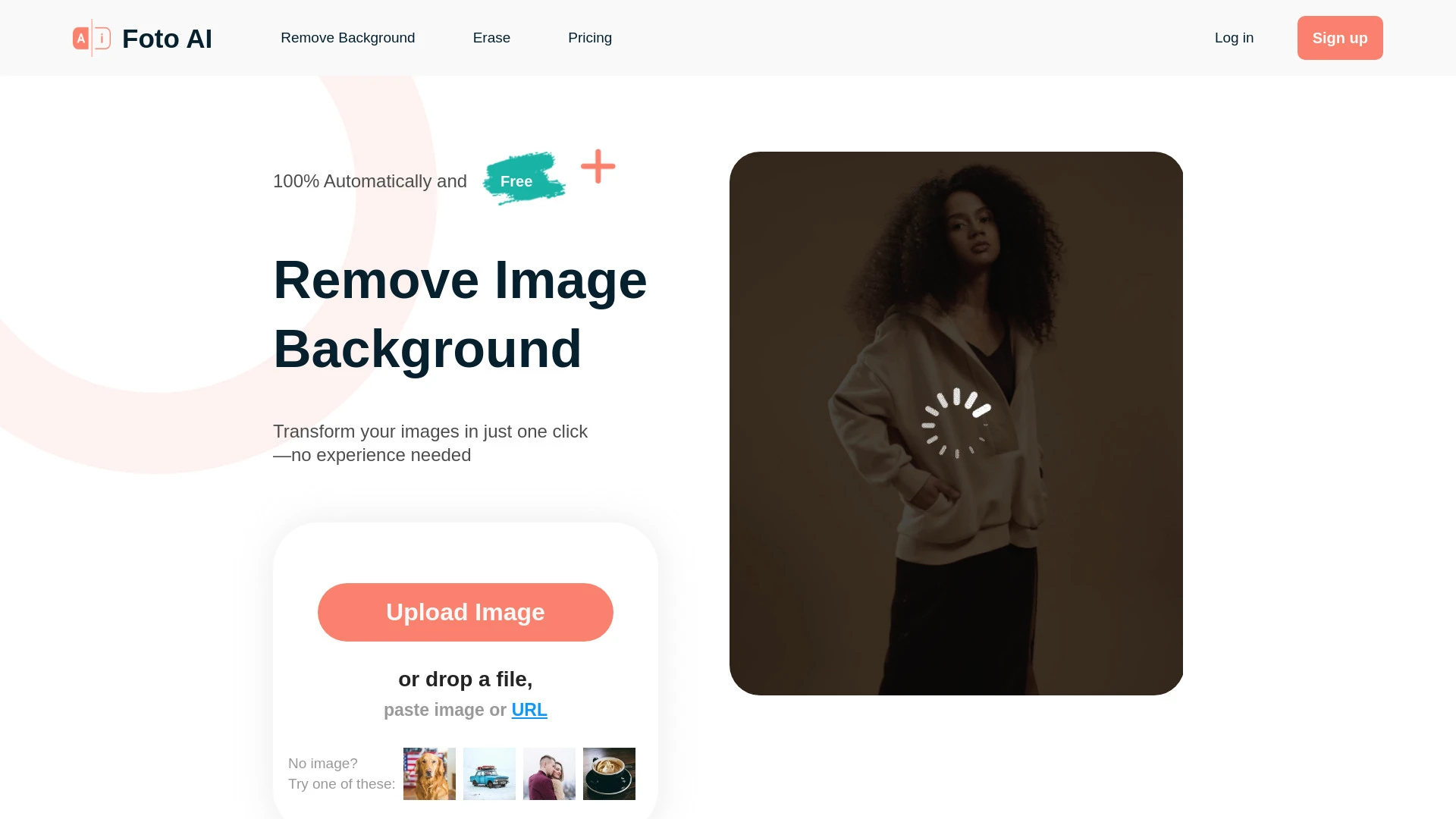Foto AI
Foto AI automates background removal and replacement for images with ease and precision.
Primary AI
Top Job for This AI
Most Commonly Used Task
Product Information
What is Foto AI?
Foto AI is an advanced artificial intelligence tool designed specifically for automatic image background removal and replacement. Users simply upload an image, and Foto AI leverages its advanced algorithm to eliminate the background in mere seconds. This tool is ideal for a variety of users, including photographers and e-commerce sellers, who seek to enhance their images quickly and efficiently. The platform offers batch processing capabilities, allowing users to edit multiple images at once, thus saving valuable time. With a magic eraser feature, Foto AI enables precise edits for enhanced accuracy and quality, making it a crucial tool for anyone needing professional-grade image editing on demand.
Core Features
100% automatic background removal
Batch image processing
Magic eraser for precise edits
User-friendly interface
Fast processing times
Advantages
Use Cases
Photographers can create transparent backgrounds for easy editing
E-commerce sellers can quickly prepare product images for listings
Marketers can enhance promotional materials
Content creators can optimize images for social media
Artists can isolate subjects for digital artwork
Frequently Asked Questions
Is Foto AI free to use?
Foto AI offers a freemium pricing model with limited features available for free users.
What types of images can I use with Foto AI?
Foto AI supports a wide range of image formats including JPG, PNG, and more.
How fast can Foto AI remove backgrounds?
Foto AI can remove backgrounds in seconds, allowing for quick image editing.
Can multiple images be processed at once?
Yes, Foto AI supports batch image processing, making it easier to edit multiple images swiftly.
What features are included in the free version?
The free version includes basic background removal and limited access to advanced features.
Reviews
Primary Tasks For Foto AI
| # | Task | Popularity | Impact | Follow |
|---|---|---|---|---|
| 1 |
🖼️✨
Background removal |
84% Popular
|
87% Impact
|
|
| 2 |
✂️
Image editing |
48% Popular
|
85% Impact
|
|
| 3 |
🤖🔍
AI content detection |
100% Popular
|
87% Impact
|
|
| 4 |
✨
Image enhancement |
100% Popular
|
87% Impact
|
|
| 5 |
✂️🎬
Video editing |
40% Popular
|
75% Impact
|
|
| 6 |
🖼️
Image prompts |
76% Popular
|
87% Impact
|
|
| 7 |
🖼️
Product images |
56% Popular
|
75% Impact
|
|
| 8 |
⚙️
Workflow automation |
52% Popular
|
85% Impact
|
|
| 9 |
🖼️
Image descriptions |
80% Popular
|
87% Impact
|
|
| 10 |
👔
Professional avatars |
32% Popular
|
72% Impact
|
|
| 11 |
🎨
Anime images |
36% Popular
|
82% Impact
|
|
| 12 |
🤖
Business automation |
64% Popular
|
85% Impact
|
|
| 13 |
🖼️
Images |
60% Popular
|
85% Impact
|
|
| 14 |
🤖
Task automation |
96% Popular
|
87% Impact
|
|
| 15 |
🎨
Image cartooning |
40% Popular
|
73% Impact
|