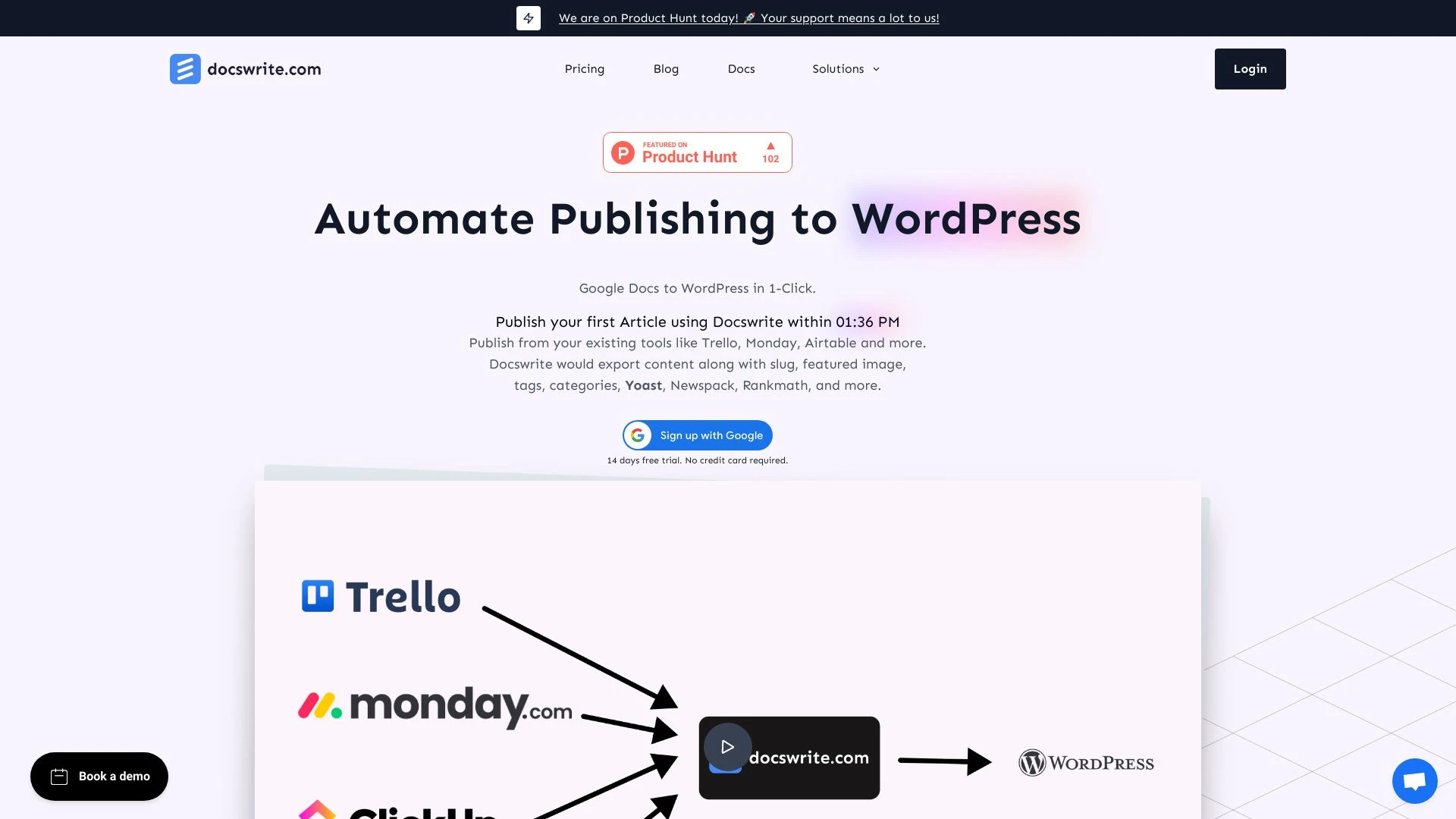Docswrite
Docswrite simplifies the process of publishing content from Google Docs and other platforms directly to WordPress.
Product Information
What is Docswrite?
Docswrite is an innovative productivity tool designed to streamline the content publishing workflow for individuals and teams. By integrating with various platforms such as Google Docs, Trello, Monday, Airtable, and Google Sheets, it allows users to publish articles to WordPress with a single click. Users simply write their content in Google Docs and include necessary details like title, tags, and SEO settings. Docswrite efficiently handles the publishing process without requiring additional plugins, making it a user-friendly solution for content creators.
Core Features
One-click publishing from Google Docs
Integration with tools like Trello and Monday.com
Automatic export of tags and SEO settings
Manage multiple WordPress sites from one dashboard
Programmatic publishing from CSV files
Image compression to WEBP
Fast and efficient publishing performance
Advantages
Use Cases
Publishing articles from Trello to WordPress
Posting content from Monday.com
Exporting data from Airtable for blogs
Automating posts from Google Sheets
Managing content across multiple WordPress blogs
Streamlining publishing from project management tools like Jira
Frequently Asked Questions
How do I use Docswrite?
You can use Docswrite by writing your content in Google Docs and then specify details such as title and tags. Docswrite will handle the publication directly to WordPress.
Is Docswrite SEO optimized?
Yes, Docswrite supports SEO settings including tags, categories, and featured images to help enhance your content's visibility.
Do I need any additional WordPress plugins to use Docswrite?
No, Docswrite does not require any additional WordPress plugins and integrates directly with your existing setup.
Can Docswrite compress images?
Yes, Docswrite automatically compresses images to the WEBP format to improve site performance.
Can I set the featured image in Docswrite?
Absolutely! You can set the featured image directly within the Google Docs prior to publishing.
Reviews
Primary Tasks For Docswrite
| # | Task | Popularity | Impact | Follow |
|---|---|---|---|---|
| 1 |
🔍
SEO content |
57% Popular
|
78% Impact
|
|
| 2 |
📈
Content optimization |
75% Popular
|
85% Impact
|
|
| 3 |
✍️
Article writing |
75% Popular
|
75% Impact
|
|
| 4 |
🔍📈
SEO optimization |
54% Popular
|
82% Impact
|
|
| 5 |
⚙️
Workflow automation |
50% Popular
|
85% Impact
|
|
| 6 |
📝
Writing |
82% Popular
|
78% Impact
|
|
| 7 |
🔍
SEO keywords |
50% Popular
|
76% Impact
|
|
| 8 |
📂
Document management |
82% Popular
|
87% Impact
|
|
| 9 |
⚙️
Website optimization |
43% Popular
|
85% Impact
|
|
| 10 |
📖
Story writing |
89% Popular
|
76% Impact
|
|
| 11 |
📖✍️
Book writing |
68% Popular
|
72% Impact
|
|
| 12 |
📱
Social media management |
61% Popular
|
82% Impact
|
|
| 13 |
📄❓
Document QA |
43% Popular
|
82% Impact
|
|
| 14 |
📈
Linkedin posts |
39% Popular
|
75% Impact
|
|
| 15 |
🌐
Website building |
64% Popular
|
82% Impact
|