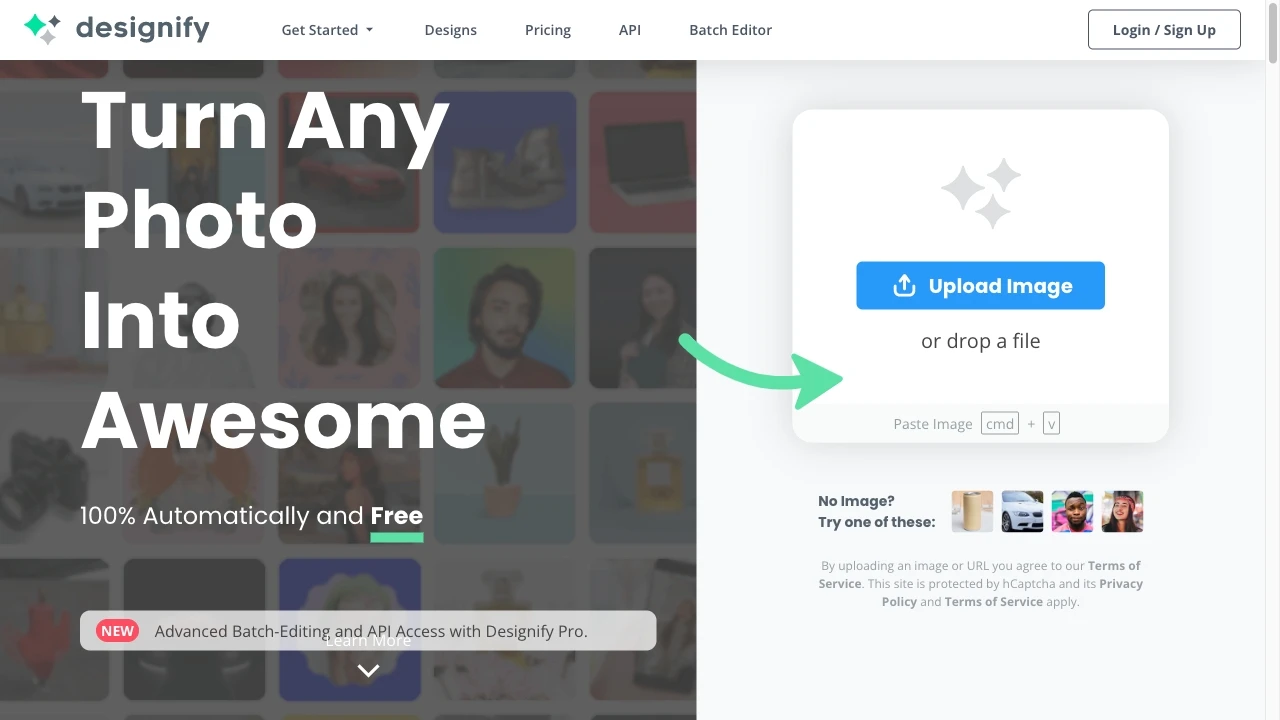Designify
Designify is an AI-powered design tool that effortlessly transforms images into stunning designs with features like background removal and color enhancement.
Product Information
What is Designify?
Designify is an innovative AI design tool that enables users to rapidly convert their photos into striking visuals. With an intuitive interface, users can easily upload images and leverage advanced capabilities such as automatic background removal, impressive color enhancement, and smart shadows adjustment. Whether you’re a small business looking to enhance your product photography or a marketer aiming to create visually appealing campaigns, Designify streamlines the process for both novices and experienced designers. The tool also supports batch editing and integrates with APIs, making it versatile for varying project needs.
Core Features
AI-powered design generation
Image background removal
Color enhancement
Smart shadows adjustment
Batch editing
API integration
Advantages
Use Cases
E-commerce product photo enhancement
Car dealership marketing visuals
Engaging marketing campaign creation
Social media graphics production
Personal photo enhancements
Frequently Asked Questions
Can Designify be used for free?
Yes, Designify offers a freemium model allowing users to access basic features at no cost.
Which image formats are supported?
Designify supports various image formats including JPEG, PNG, and GIF.
Are my images safe and secure?
Yes, Designify takes user privacy seriously and implements stringent security measures to protect your images.
Is Designify GDPR compliant?
Yes, Designify adheres to GDPR regulations to ensure user data protection and privacy.
How can I use the API?
You can access Designify's API by signing up and following the documentation provided on their website.
Reviews
Primary Tasks For Designify
| # | Task | Popularity | Impact | Follow |
|---|---|---|---|---|
| 1 |
🖼️
Product images |
61% Popular
|
75% Impact
|
|
| 2 |
✨
Image enhancement |
100% Popular
|
87% Impact
|
|
| 3 |
✂️
Image editing |
52% Popular
|
85% Impact
|
|
| 4 |
🖼️
Image prompts |
74% Popular
|
87% Impact
|
|
| 5 |
🎨
Logo design |
57% Popular
|
75% Impact
|
|
| 6 |
🖼️
Image descriptions |
74% Popular
|
87% Impact
|
|
| 7 |
🤖🔍
AI content detection |
100% Popular
|
87% Impact
|
|
| 8 |
🖼️
Images |
65% Popular
|
85% Impact
|
|
| 9 |
🖼️
3D images |
100% Popular
|
87% Impact
|
|
| 10 |
🔧
Product development |
83% Popular
|
78% Impact
|
|
| 11 |
👔
Professional avatars |
35% Popular
|
72% Impact
|
|
| 12 |
✂️🎬
Video editing |
43% Popular
|
75% Impact
|
|
| 13 |
🖼️✨
Background removal |
83% Popular
|
87% Impact
|
|
| 14 |
⚙️
Website optimization |
43% Popular
|
85% Impact
|
|
| 15 |
📝
Product descriptions |
65% Popular
|
85% Impact
|