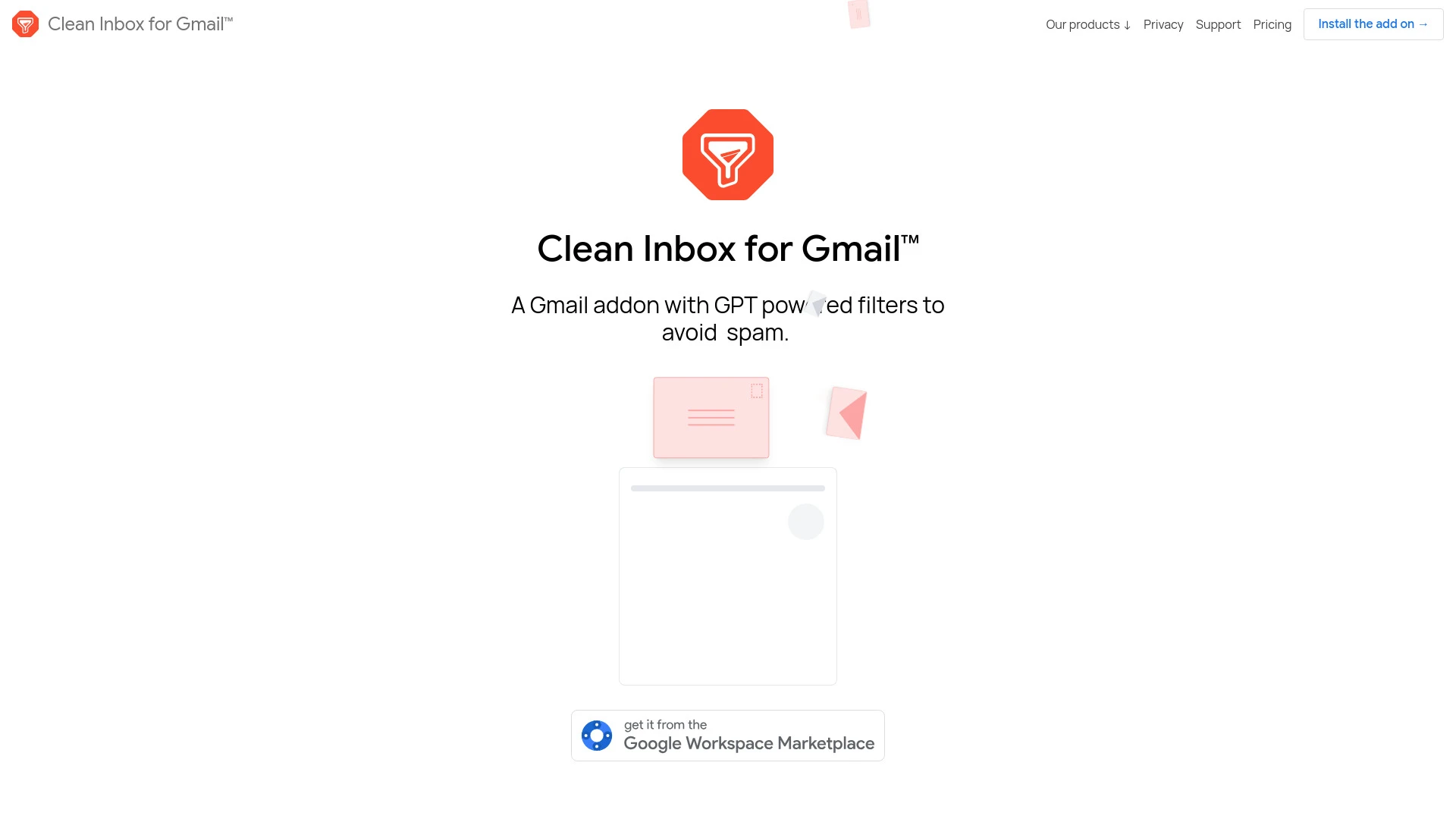Clean Inbox for Gmail™
A privacy-focused Gmail add-on that leverages GPT technology to filter unwanted emails, ensuring user privacy and efficient inbox management.
Product Information
What is Clean Inbox for Gmail™?
Clean Inbox for Gmail™ is an innovative add-on designed to enhance your Gmail experience by employing GPT-powered filters that help you manage unwanted emails, spam, and marketing messages. This tool prioritizes user privacy, as it ensures that filtered emails are never deleted but instead labeled, keeping your inbox organized without compromising your data security. Simply install the add-on and let it take over the arduous task of cleaning your inbox. Customize filter categories to tailor the management of your emails according to your preferences, allowing for a more tailored user experience.
Core Features
Privacy-oriented filters
GPT-powered email management
Customizable filter categories
User-friendly inbox organization
Spam avoidance
Labeling capabilities
Advantages
Use Cases
Preventing unwanted email clutter
Labeling categories with one click
Managing allowed and unwanted senders
Customizing email filters
Enhancing email privacy
Streamlining inbox efficiency
Frequently Asked Questions
Is my privacy protected when using Clean Inbox for Gmail™?
Yes, Clean Inbox for Gmail™ ensures your privacy by never deleting filtered emails and only labeling them.
Can Clean Inbox for Gmail™ prevent all types of unwanted emails?
While it significantly reduces spam and unwanted emails, it may not filter every single type but offers customizable solutions.
How do I set up Clean Inbox for Gmail™?
Simply install the add-on from the Gmail add-ons store and follow the setup prompts to configure your preferences.
Reviews
Primary Tasks For Clean Inbox for Gmail™
| # | Task | Popularity | Impact | Follow |
|---|---|---|---|---|
| 1 |
🤖
ChatGPT |
27% Popular
|
85% Impact
|
|
| 2 |
📧
Email outreach |
55% Popular
|
78% Impact
|
|
| 3 |
📝
Gpt recommendations |
32% Popular
|
78% Impact
|
|
| 4 |
💡
Prompt optimization |
36% Popular
|
78% Impact
|
|
| 5 |
📧
Email writing |
82% Popular
|
75% Impact
|
|
| 6 |
🖼️✨
Background removal |
100% Popular
|
87% Impact
|
|
| 7 |
⚙️
Workflow automation |
64% Popular
|
85% Impact
|
|
| 8 |
📈
Content optimization |
95% Popular
|
85% Impact
|
|
| 9 |
⚙️
Website optimization |
55% Popular
|
85% Impact
|
|
| 10 |
🤖
Business automation |
77% Popular
|
85% Impact
|
|
| 11 |
🤝
Customer engagement |
50% Popular
|
78% Impact
|
|
| 12 |
📱
Social media management |
77% Popular
|
82% Impact
|
|
| 13 |
🔍📈
SEO optimization |
68% Popular
|
82% Impact
|
|
| 14 |
💬
Conversation management |
55% Popular
|
76% Impact
|