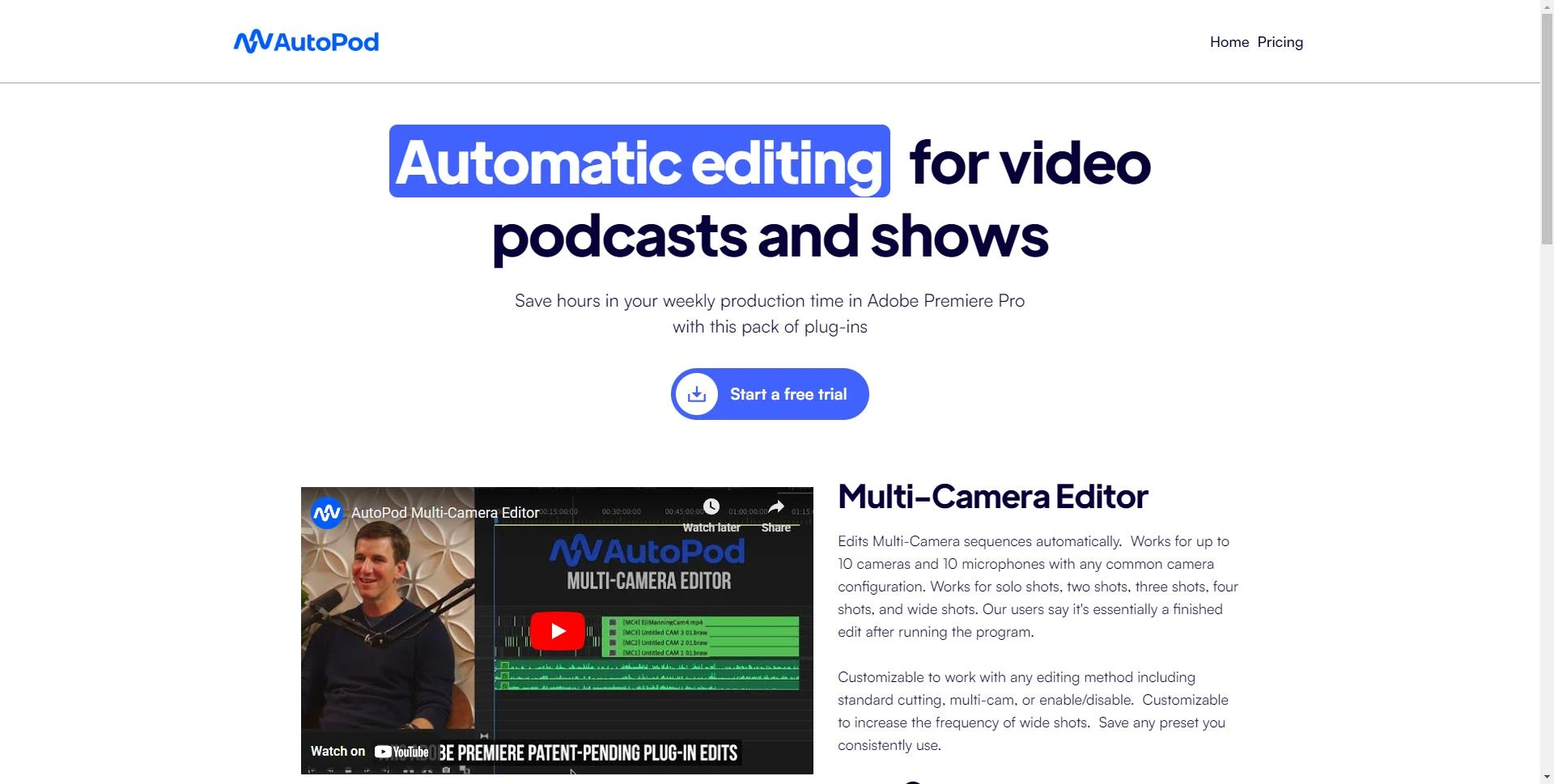AutoPod
AutoPod enhances video podcast production with Adobe Premiere Pro plug-ins, automating editing tasks for efficiency.
Product Information
What is AutoPod?
AutoPod is a collection of plug-ins designed for Adobe Premiere Pro, specifically targeted at video podcast and show editors. This innovative tool automates many aspects of the editing process, making it easier and faster to produce high-quality content. With features like multi-camera editing capabilities, the ability to create dynamic social media clips, and customizable jump cuts based on silence detection, AutoPod streamlines post-production workflow. Ideal for users juggling multiple camera setups, AutoPod adapts to various editing styles, optimizing the creation of engaging videos with minimal effort.
Core Features
Multi-camera editing with up to 10 cameras and microphones
Customizable editing approaches
Automatic generation of social media clips
Intelligent jump cut creation based on audio silence
Versatile handling of various camera configurations
Resizes clips for different aspect ratios and applies watermarks.
Advantages
Use Cases
Editing video podcasts
Producing engaging video shows
Creating social media content with tailored formats
Efficient jump cut editing
Multi-camera editing for events
Streamlining post-production workflow.
Frequently Asked Questions
Can AutoPod handle different camera configurations?
Yes, AutoPod supports various camera configurations, accommodating setups from solo shots to multi-camera productions.
Is AutoPod customizable for different editing methods?
Absolutely, users can customize editing approaches according to their preferences, enhancing flexibility in the editing process.
Can AutoPod create social clips for different aspect ratios?
Yes, AutoPod includes a feature to automatically create social clips, allowing for adjustments to various aspect ratios as needed.
How does the jump cut editor work?
The jump cut editor operates by detecting silence in the footage and applying cuts based on user-defined audio thresholds.
Is there a batch export feature for social clips?
Yes, AutoPod allows for batch exporting of social clips, streamlining the output process for users.
Reviews
Primary Tasks For AutoPod
| # | Task | Popularity | Impact | Follow |
|---|---|---|---|---|
| 1 |
✂️🎬
Video editing |
38% Popular
|
75% Impact
|
|
| 2 |
🎤🎧📝
Audio transcription |
96% Popular
|
87% Impact
|
|
| 3 |
📱
Social media management |
62% Popular
|
82% Impact
|
|
| 4 |
✂️
Image editing |
46% Popular
|
85% Impact
|
|
| 5 |
💼
Productivity |
96% Popular
|
87% Impact
|
|
| 6 |
⚙️
Workflow automation |
50% Popular
|
85% Impact
|
|
| 7 |
📹
Short videos |
54% Popular
|
72% Impact
|
|
| 8 |
📈
Content optimization |
77% Popular
|
85% Impact
|
|
| 9 |
🎥
Videos |
58% Popular
|
85% Impact
|
|
| 10 |
📱
Apps |
50% Popular
|
76% Impact
|
|
| 11 |
💡
Prompt optimization |
31% Popular
|
78% Impact
|
|
| 12 |
📢
Ads |
92% Popular
|
82% Impact
|
|
| 13 |
📹✨
YouTube summaries |
54% Popular
|
75% Impact
|
|
| 14 |
📱
Social media posts |
54% Popular
|
75% Impact
|
|
| 15 |
🤖🔍
AI content detection |
96% Popular
|
87% Impact
|