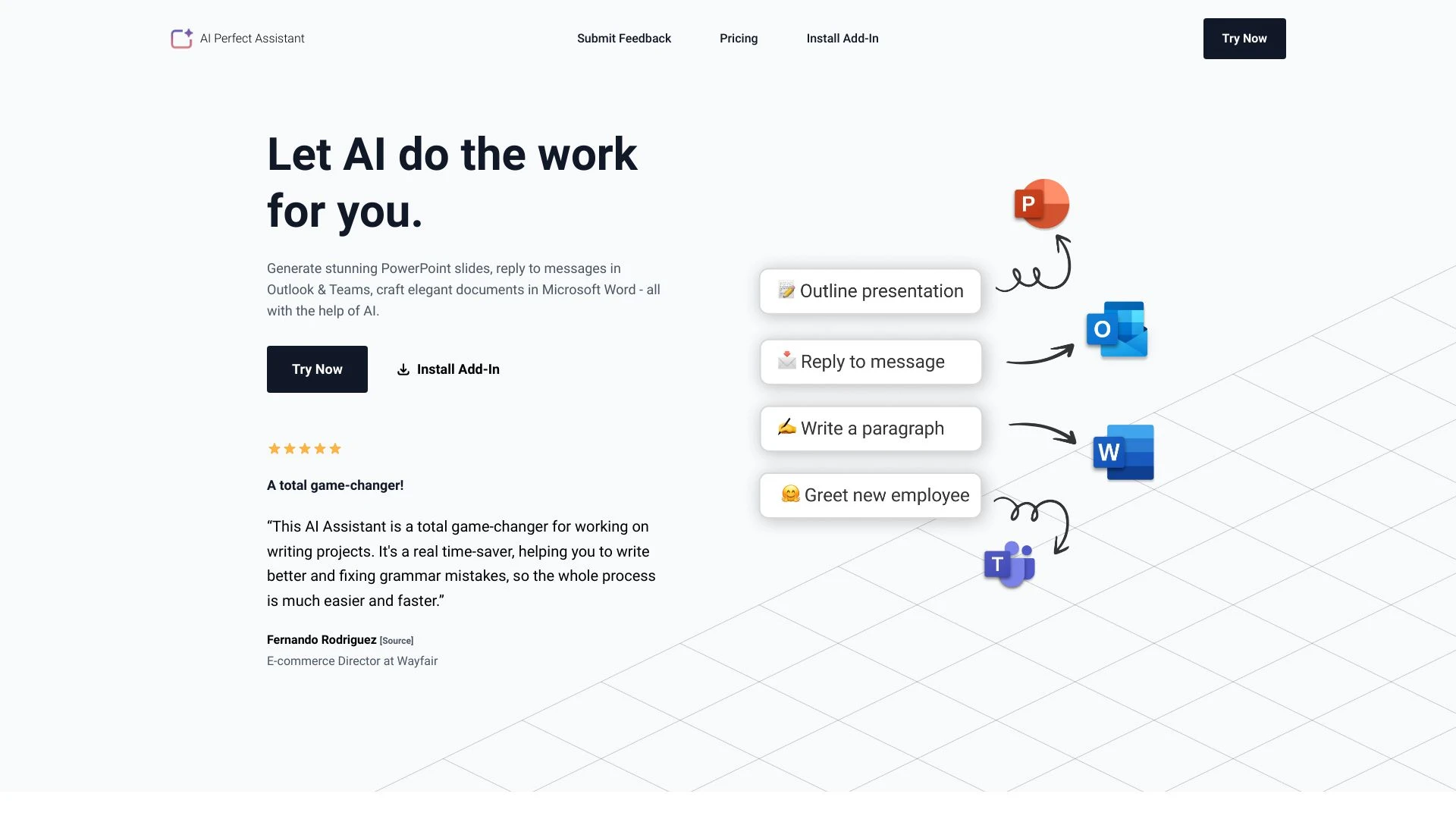AI Perfect Assistant
AI Perfect Assistant is an AI-enhanced tool designed to boost productivity within Microsoft Office 365, allowing users to create presentations, craft documents, and manage communications effortlessly.
Primary AI
Top Job for This AI
Most Commonly Used Task
Product Information
What is AI Perfect Assistant?
AI Perfect Assistant seamlessly integrates into the Microsoft business suite, enhancing user productivity across key applications. With its AI-driven capabilities, it empowers users to generate visually appealing PowerPoint slides, efficiently respond to messages in Outlook and Teams, and craft elegant documents in Word. Ideal for professionals seeking to streamline their workflow, this tool simplifies tedious tasks, allowing users to focus on creative and strategic aspects of their work. Whether it's preparing for meetings or drafting important communications, AI Perfect Assistant serves as a vital companion in navigating the Microsoft ecosystem.
Core Features
Generate PowerPoint slides
Reply to messages in Outlook & Teams
Craft documents in Microsoft Word
Integrate with Microsoft Office 365
AI assistance for writing and editing
Template options for presentations and documents
Advantages
Use Cases
Creating visually appealing presentations
Efficiently replying to emails and messages
Enhancing document writing and editing
Streamlining project collaboration
Preparing for meetings
Generating templates for quick use
Frequently Asked Questions
What is AI Perfect Assistant?
AI Perfect Assistant is an AI tool that enhances productivity within the Microsoft Office suite by helping users create presentations, reply to messages, and craft documents.
How to use AI Perfect Assistant?
To use AI Perfect Assistant, install the Add-In through your Microsoft Office 365 account and start using AI to assist with generating slides, replying to emails, and editing documents.
What are the core features of AI Perfect Assistant?
The core features include generating PowerPoint slides, replying to messages in Outlook & Teams, crafting documents in Word, AI writing assistance, and various templates for presentations.
What are the pricing options for AI Perfect Assistant?
AI Perfect Assistant offers a freemium model with a free option and a premium subscription at $5 per user per month.
What are the use cases of AI Perfect Assistant?
Use cases include creating visually appealing presentations, efficiently replying to emails, enhancing document writing, and streamlining project management.
Reviews
Primary Tasks For AI Perfect Assistant
| # | Task | Popularity | Impact | Follow |
|---|---|---|---|---|
| 1 |
🤖🔍
AI content detection |
96% Popular
|
87% Impact
|
|
| 2 |
🤖
Personal assistant |
42% Popular
|
85% Impact
|
|
| 3 |
📊
Presentation slides |
73% Popular
|
85% Impact
|
|
| 4 |
⚙️
Workflow automation |
50% Popular
|
85% Impact
|
|
| 5 |
🤖
Business automation |
62% Popular
|
85% Impact
|
|
| 6 |
💼
Productivity |
96% Popular
|
87% Impact
|
|
| 7 |
🤖
Task automation |
92% Popular
|
87% Impact
|
|
| 8 |
🗣️➡️📝
Speech to text |
88% Popular
|
87% Impact
|
|
| 9 |
🤖
Chatbots |
85% Popular
|
87% Impact
|
|
| 10 |
📚
Academic assistance |
65% Popular
|
78% Impact
|
|
| 11 |
💡
Prompt optimization |
31% Popular
|
78% Impact
|
|
| 12 |
📊
Spreadsheet tasks |
50% Popular
|
78% Impact
|
|
| 13 |
🗂️
Task management |
77% Popular
|
78% Impact
|
|
| 14 |
📧
Email writing |
69% Popular
|
75% Impact
|
|
| 15 |
🗣️
Conversational avatars |
77% Popular
|
87% Impact
|