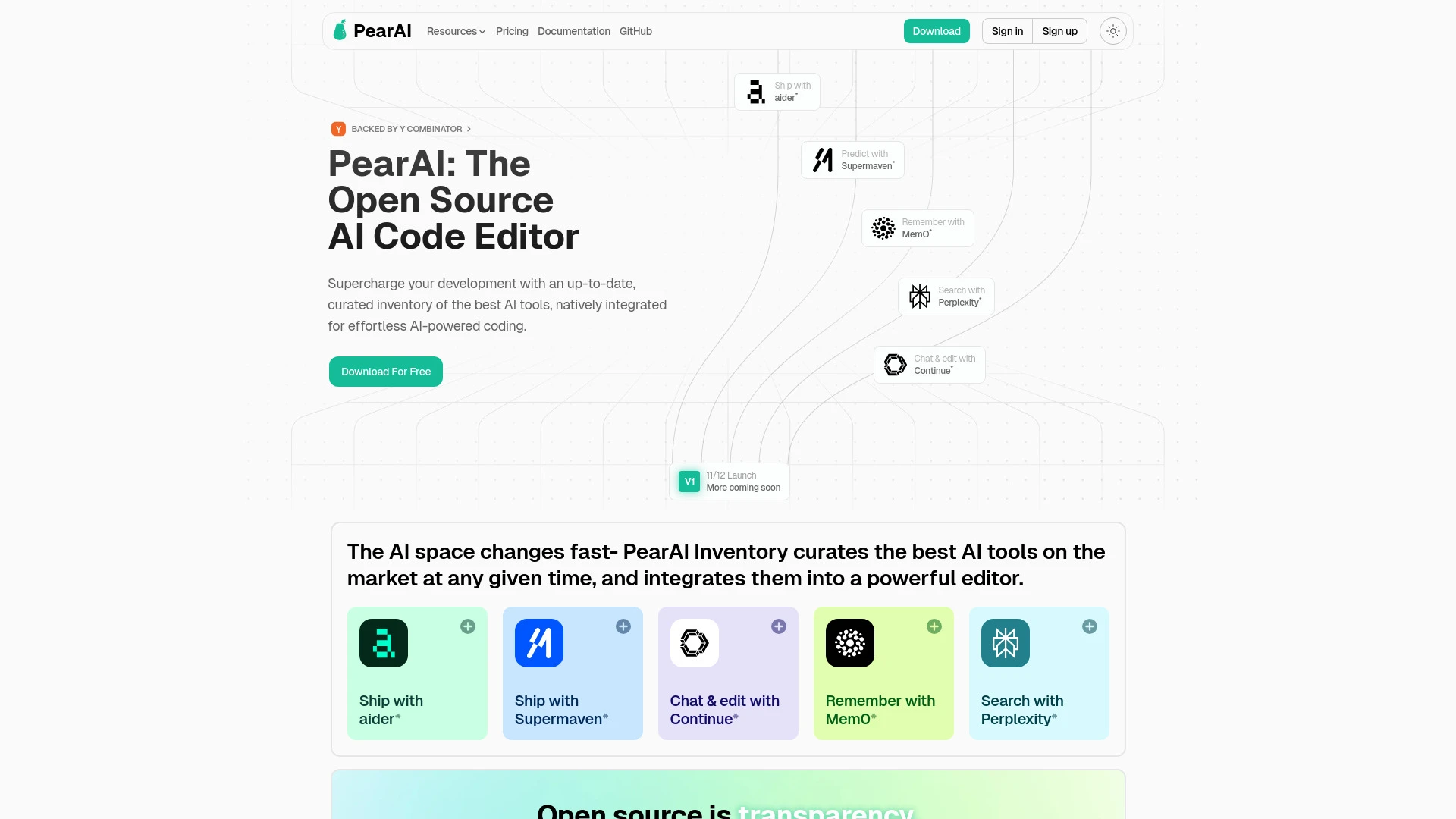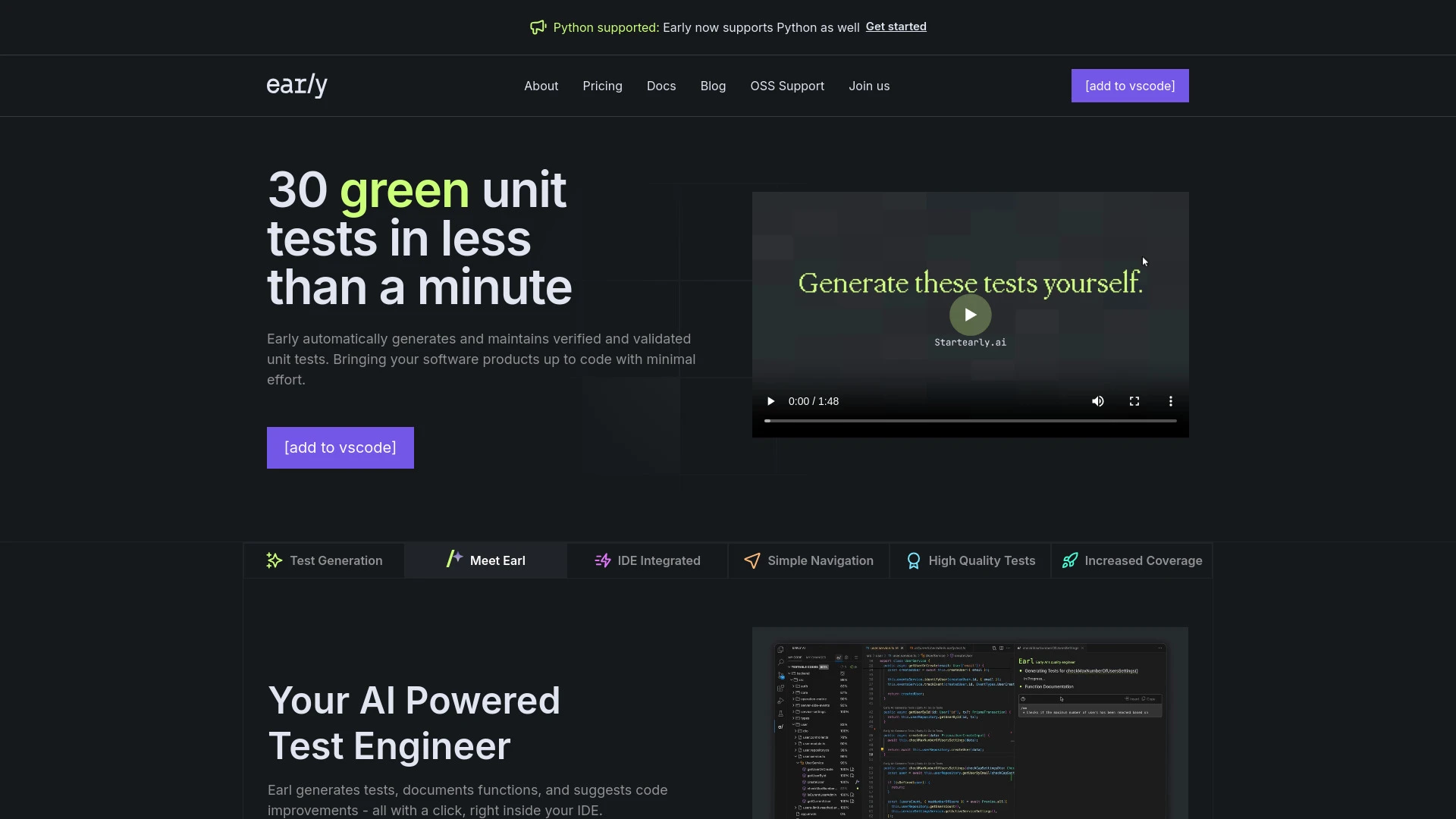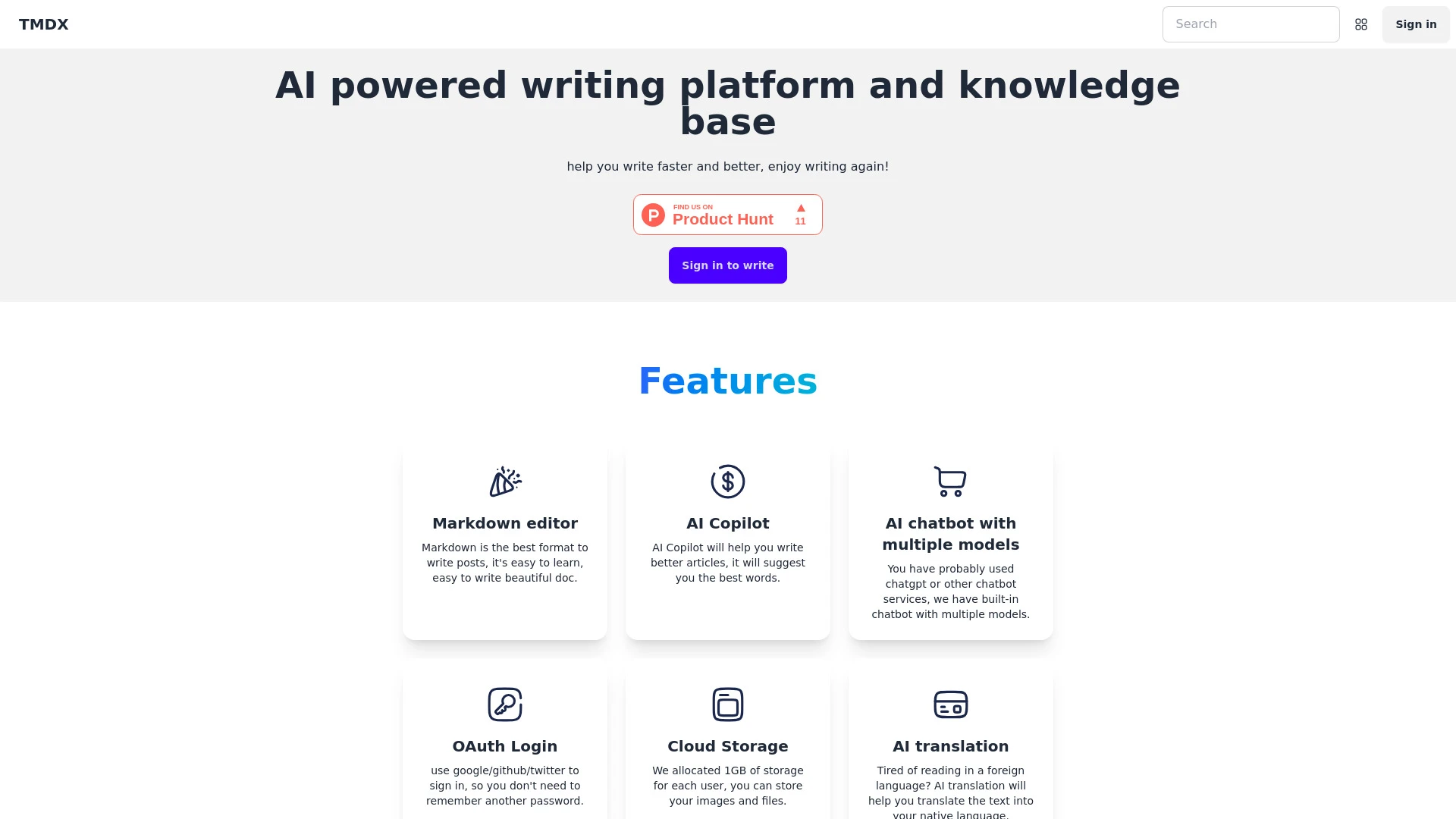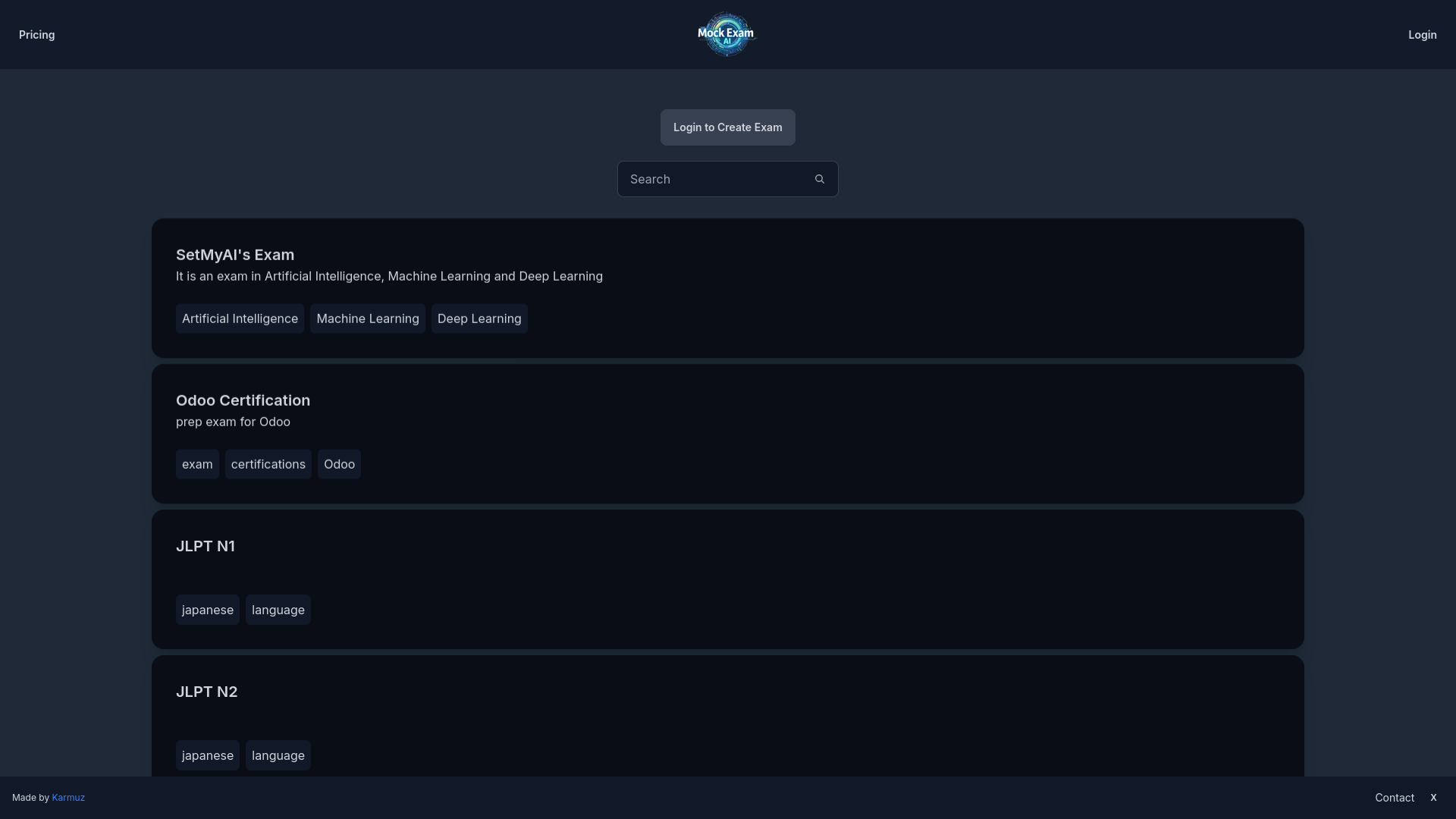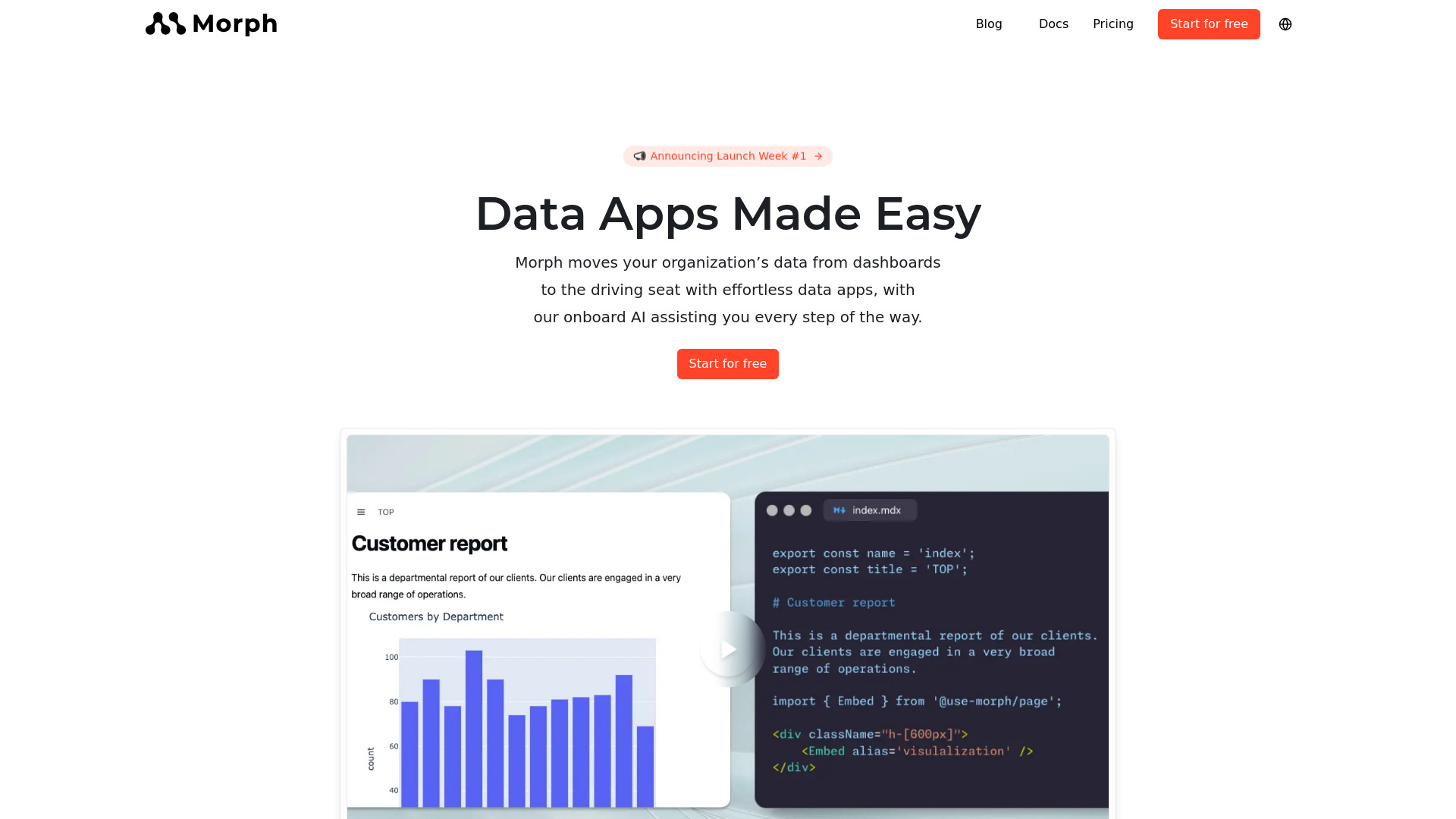AI Spreadsheet
AI spreadsheets integrate artificial intelligence to automate data analysis, enhance decision-making, and streamline workflows. For example, they can predict trends, generate insights, and provide natural language processing for easier querying. Benefits include time savings and increased accuracy, while challenges involve data privacy and the need for user training.
Primary AI
Top Job for This Category
Most Commonly Used Task
Core Features
Automated data analysis
Natural language processing for query interpretation
Predictive modeling and forecasting
Collaboration tools for team input
Integration with other data sources
Customizable templates and formulas
Use Cases
Data analysis and visualization
Automated report generation
Predictive modeling and forecasting
Real-time collaboration and data sharing
Data cleaning and error detection
Advanced formula suggestions and optimizations
Most Helpful AI's
Best Fit Jobs For AI Spreadsheet
Primary Tasks For AI Spreadsheet
| # | Task | Popularity | Impact | Follow |
|---|---|---|---|---|
| 1 |
📊
Spreadsheet tasks |
50% Popular
|
78%
|
|
| 2 |
📊
Data analysis |
50% Popular
|
85%
|
|
| 3 |
📱
Apps |
50% Popular
|
76%
|
|
| 4 |
📊
Data visualization |
0% Popular
|
78%
|
|
| 5 |
🗃️
SQL queries |
0% Popular
|
75%
|
|
| 6 |
📊
Database QA |
0% Popular
|
78%
|
|
| 7 |
📢
Ads |
0% Popular
|
82%
|
|
| 8 |
🤖🔍
AI content detection |
0% Popular
|
87%
|
|
| 9 |
💻
Coding assistance |
50% Popular
|
87%
|
|
| 10 |
🎤🎧📝
Audio transcription |
0% Popular
|
87%
|
|
| 11 |
📝
Summaries |
0% Popular
|
82%
|
|
| 12 |
🗂️
Task management |
0% Popular
|
78%
|
|
| 13 |
🤖
Business automation |
50% Popular
|
85%
|
|
| 14 |
📈
Stock market analysis |
0% Popular
|
82%
|
|
| 15 |
💻
Code snippets |
0% Popular
|
75%
|